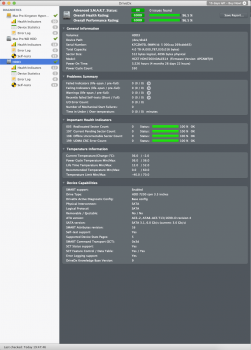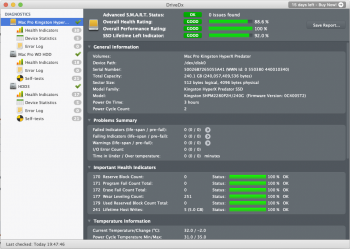Im using Mac Pro 2010 and one of my HDD has a problem. I have no idea why but sometimes, I dont see the HDD in the finder until I restart the computer. I suspected the connection problem so I switched the slot and yet I'm still getting disconnection problem. This is totally random and happened quite often.
Do you think that HDD is dying? I bought it a few months ago.
Do you think that HDD is dying? I bought it a few months ago.