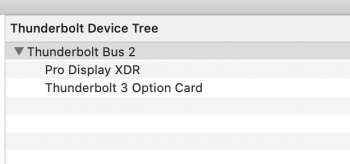I noticed one of the external Samsung SSD drives was not working today, this was connected using USB-C cable into one of the top two Thunderbolt 3 ports of a Mac Pro 2019. The other T3 port was connected to an Apple Pro Display XDR running at 6K
First, I tried Disk Utility and the Samsung was not shown.
Then I unmount and disconnected all external devices, still the Samsung did not resurface.
I rebooted a few times, still NG
I powered off and switched the cables, with the Apple Pro Display XDR using the T3 port that was not recognizing the Samsung SSD.
Upon powering on, the lights on the Samsung SSD started flashing and nothing on my Apple Pro Display XDR. OH ****ING NO!!!!!!
I regrouped, drank some water and hard powered down the Mac Pro.
Waited some minutes and switched the cables again.
This time, when Im powered up, both the Samsung SSD and my Pro Display XDR started up. THANK YOU Apple!
So, what happened to me? Anyone? PRAM? NVRAM?
Is this a serious problem that will crippled my beautiful machine soon/later?
Thank you for your help.
First, I tried Disk Utility and the Samsung was not shown.
Then I unmount and disconnected all external devices, still the Samsung did not resurface.
I rebooted a few times, still NG
I powered off and switched the cables, with the Apple Pro Display XDR using the T3 port that was not recognizing the Samsung SSD.
Upon powering on, the lights on the Samsung SSD started flashing and nothing on my Apple Pro Display XDR. OH ****ING NO!!!!!!
I regrouped, drank some water and hard powered down the Mac Pro.
Waited some minutes and switched the cables again.
This time, when Im powered up, both the Samsung SSD and my Pro Display XDR started up. THANK YOU Apple!
So, what happened to me? Anyone? PRAM? NVRAM?
Is this a serious problem that will crippled my beautiful machine soon/later?
Thank you for your help.