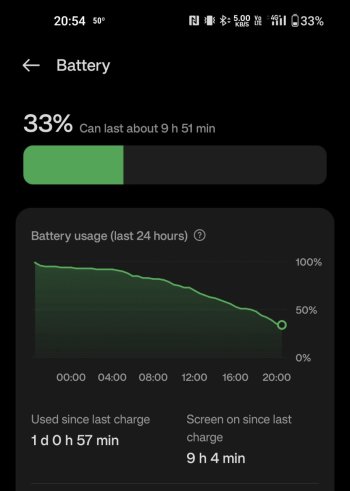Today will be … Battery Life

If you look online in forums, look in Reddit, you will see a lot of love / hate regarding this devices battery life.
It took a bit but having seen the same for my previous OnePlus 9 Pro, I took the time with that device to do what I could to get to a much better state. I was able to do that.
I have spent the last few days playing in an attempt to get a fairly stable 9-10 hours SOT. Here is what I have found (many of you already know this).
First a reminder, I am on OxyOS13 (Android 13) And running Mint Mobile (uses T-Mobiles network)
1. Settings are key.
2. How you use our device makes a big difference.
3. Where you are using your device has an impact.
1. Settings
Take your time and go through your settings.
- Display: How I set up my Display had an impact. Didn;t go for the ”OMG would you look at that” type of settings. I set mine for scheduled light / dark based on sunrise / sunset times. Set my base bi=rightness to 40% and turned Auto-brightness on. Tried the different Color mods out and went with Vivid - not the biggest or saturated but what looked best to me for daily use. Set Auto screen off to two minutes, Screen resolution to Full HD+ and screen refresh to High. Left everything else pretty much off.
- Apps / App Management: Inside of each app setting you have an option to define battery usage. This is pretty much whether you allow foreground and/or background activity. I took the time to go through these on an app by app basis. It can have a decent impact.
- Battery: You need to pay attention to this if you find your SOT is taking a hit. This OS will tell you, usually. I don’t use Power Saving Mode, I have high performance off (this allows the system to decide when to use it instead of forcing it on) and Sleep standby set to On.
- Other Settings: there is a lot here. Take your time and investigate them. I am still doing this. There is likely some aspects that can impact battery. I’ll update this if I find anything.
2. How you use your device
I have seen this comment in forums that how you use your device is the biggest driver to SOT. Unless you are gaming 24/7 or using just power intensive apps with the settings set to power mode and high screen settings, I call bs. Sure you will have lower than average days and it can be how you are using your device, but this is the exception, not the norm. I played some FPS and RP games over a weekend and yes, my SOT went down. Expected. Happens on my iPhone 13 ProMax - pretty much the battery king) also. Expected.
- My use - I typically do a lot in email (Proton and GMail), spend time in messaging (Message, Teams, Telegram, Signal), make a few phone calls (have wifi calling active), some video calls (Teams mostly), read on Kindle, spend time in the browser (Edge), and do stuff like Reddit and Twitter. I even play the occasional game of FreeCell. Have Blink in use. Oh, and I replaced the stock launcher with Nova with a custom layout. Not an atypical user.
3. Where you use your device
This can have an unintended impact. Took a drive up the coast this other day and cell service is sometimes kind of low. During these times I found that this can have a bigger than normal drain on the battery. Same if I am in a solid 5G area and doing some decent work, especially anything that requires heavy data use. One good thing with this OS version, in wireless settings you have a Smart 5G option where the device will push you to LTE if it sees heavy battery impact. Usually a good thing.
This is pretty much what I have discovered for this device to date. Will update this as time goes on. Biggest suggestion I can put out; your device battery life starts with Settings. That is the framework. How you use it and where you use it varies a lot.