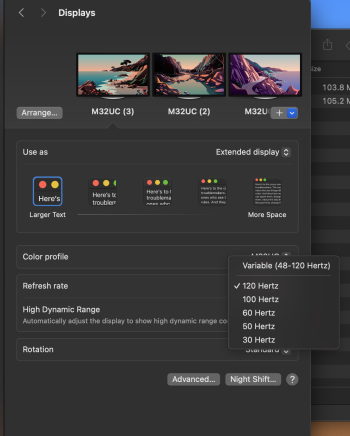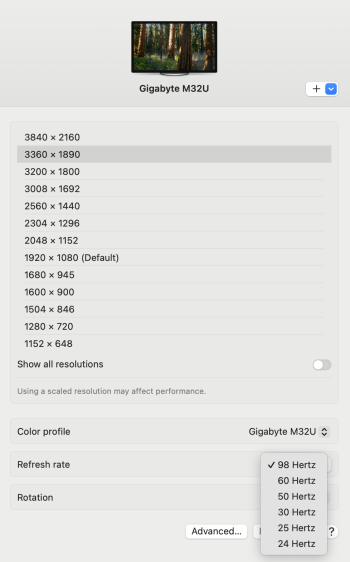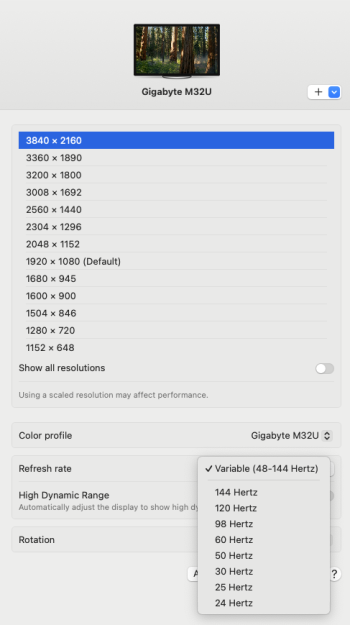I have a M2 Max MacBook Pro 14". I use it with three Gigabyte M32UC Displays. My MacBook Pro is connected via USB-C on both ends.
With macOS 14, I was able to choose 144hz as the display refresh rate.
Now after updating to 15.0.1, I can only select 120hz. It's not a huge issue but I'm wondering why the maximum refresh rate went down 16%...
I didn't change anything else (same cables, same monitors, same MacBook Pro)...
With macOS 14, I was able to choose 144hz as the display refresh rate.
Now after updating to 15.0.1, I can only select 120hz. It's not a huge issue but I'm wondering why the maximum refresh rate went down 16%...
I didn't change anything else (same cables, same monitors, same MacBook Pro)...