Hi there!
I noticed after updating from macOS "sierra" by installing "macOS High Sierra" or "Mojave" on my Mac Pro 5.1 with Metal GPU RX580, system report in Graphics/Display section shows 24-bit color instead of 32-bit.
I've also done quite a lot searching about this situation.
some say 8bit difference is about alpha channel and nothing to worry about because in modern systems GPU is handling the rest.
but I observe a lot of difference in color quality, richness and dynamics in color spectrum so I think maybe we can share some information here at least screenshots from different os version (Graphics/Display section) after 10.13 until 10.14.5
How to resolve this bug? if it is a bug. if it's not, why 24bit?
I have to add this, Graphic processing in 32bit seems to be so demanding so I had to disable Retina by alt+Select the low resolution under system performance/Display/Scale to be able to do 4k editing in FCPX.
but in 2160p(low resolution mode) and increasing sharpness in my LG monitor everything is so sharp and beautiful. we know this is not possible in mac book pro or iMac.
so if apple did this for better performance why we don't have such a problem with 32bit color in windows 10 with the same GPU/CPU ?!
Is this a sacrifice for retina processing?
hardware:
Mac Pro 5.1
2 x 3.46 GHz 6 Core Intel Xeon
AMD Radeon RX580 8gb
this screenshot is from sierra 10.12.6
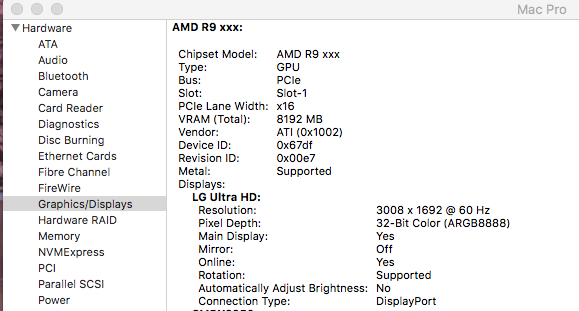
I noticed after updating from macOS "sierra" by installing "macOS High Sierra" or "Mojave" on my Mac Pro 5.1 with Metal GPU RX580, system report in Graphics/Display section shows 24-bit color instead of 32-bit.
I've also done quite a lot searching about this situation.
some say 8bit difference is about alpha channel and nothing to worry about because in modern systems GPU is handling the rest.
but I observe a lot of difference in color quality, richness and dynamics in color spectrum so I think maybe we can share some information here at least screenshots from different os version (Graphics/Display section) after 10.13 until 10.14.5
How to resolve this bug? if it is a bug. if it's not, why 24bit?
I have to add this, Graphic processing in 32bit seems to be so demanding so I had to disable Retina by alt+Select the low resolution under system performance/Display/Scale to be able to do 4k editing in FCPX.
but in 2160p(low resolution mode) and increasing sharpness in my LG monitor everything is so sharp and beautiful. we know this is not possible in mac book pro or iMac.
so if apple did this for better performance why we don't have such a problem with 32bit color in windows 10 with the same GPU/CPU ?!
Is this a sacrifice for retina processing?
hardware:
Mac Pro 5.1
2 x 3.46 GHz 6 Core Intel Xeon
AMD Radeon RX580 8gb
this screenshot is from sierra 10.12.6

