I understand why I can only have 4 items on the dock of my iPhone given the screens limited real-estate.
Am I the only one that thinks it looks a little stupid with only 4 items on the iPad?
If I get a iPad I would also get the iWork suite etc and would like to be able to put these apps on the dock.
Think it will be possible?
Am I the only one that thinks it looks a little stupid with only 4 items on the iPad?
If I get a iPad I would also get the iWork suite etc and would like to be able to put these apps on the dock.
Think it will be possible?


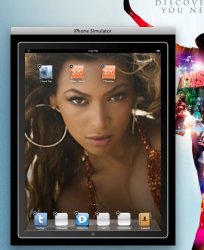
 Mike
Mike