ONLYOFFICE Documents is a free iOS application for viewing and editing documents.
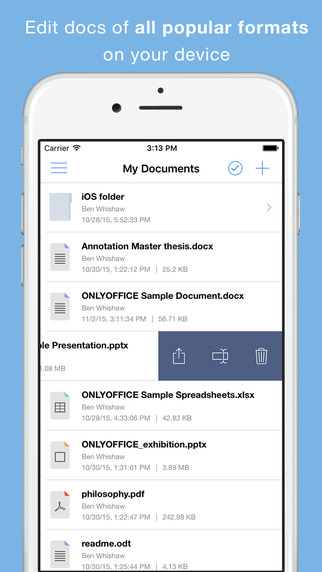
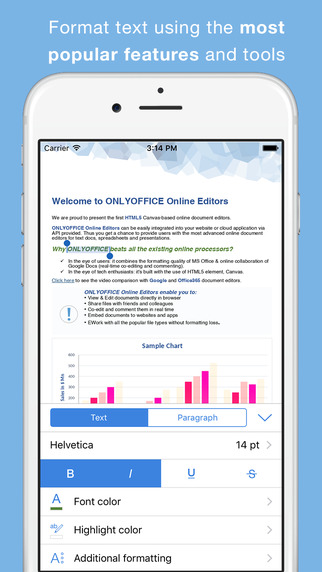
With the current version (1.3) you can
To use the application you need to have ONLYOFFICE portal. If you don't have one, you can easily create your personal portal right from the app, it is also free. Different cloud storages (Google Drive, One Drive, ownCloud, Dropbox) can be connected as well.
The application is available for download from AppStore.
P.S. And a short video about what our text processor is capable of:
P.P.S. 100% compatible with MS Office formats
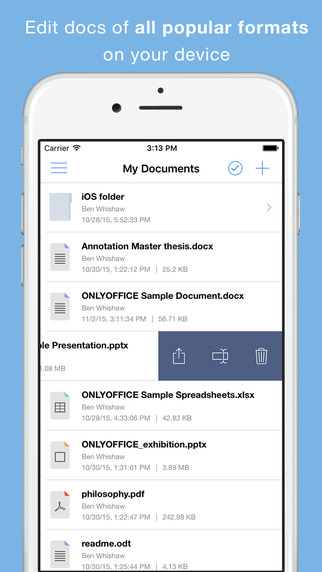
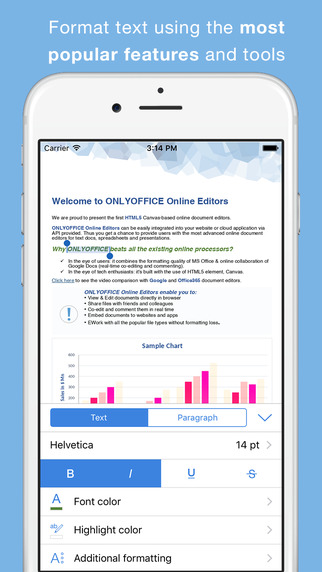
With the current version (1.3) you can
- View and edit text documents (iPad/iPhone).
- View and edit spreadsheets (iPad)
- View pdf, presentations and other types of files
- Manage all of your documents stored in the cloud.
To use the application you need to have ONLYOFFICE portal. If you don't have one, you can easily create your personal portal right from the app, it is also free. Different cloud storages (Google Drive, One Drive, ownCloud, Dropbox) can be connected as well.
The application is available for download from AppStore.
P.S. And a short video about what our text processor is capable of:
P.P.S. 100% compatible with MS Office formats


