Hello guys ,
i'm on ventura on a mac book air 2015 , installed using OCLP , i'm trying to upgrade to sonoma , i've downloaded the installer using OCLP , after trying to creat the media installer , it says corrupted installer and says that it might be a usb faulty drive , i used three different usb and a external hard drive , same problem , you can look up the message yourself :
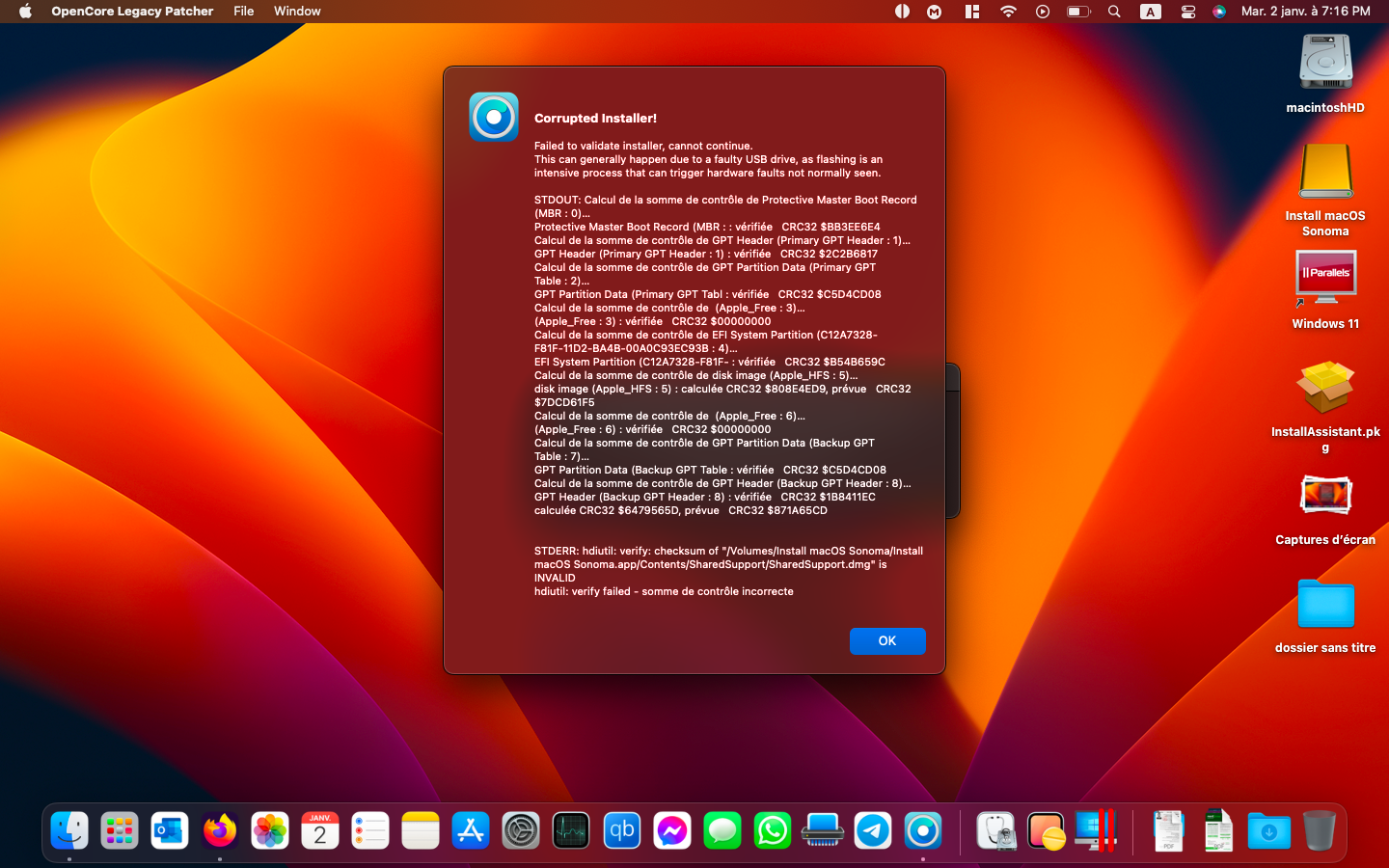
what would be a solution to this problem ?
also when i try to run OCLP on a virtual machine (host ryzen cpu and nvidia gpu) i cannot access to settings/ build and install OCLP despite trying different versions , thanks in advance.
i'm on ventura on a mac book air 2015 , installed using OCLP , i'm trying to upgrade to sonoma , i've downloaded the installer using OCLP , after trying to creat the media installer , it says corrupted installer and says that it might be a usb faulty drive , i used three different usb and a external hard drive , same problem , you can look up the message yourself :
what would be a solution to this problem ?
also when i try to run OCLP on a virtual machine (host ryzen cpu and nvidia gpu) i cannot access to settings/ build and install OCLP despite trying different versions , thanks in advance.

