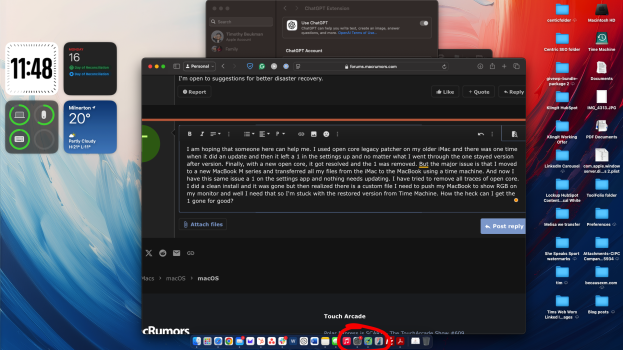OCLP 1.3.0 OSX Sonoma 14.2 Macbook Pro 13" early 2011 2TB Crucial SSD
Using Open Core Legacy Patcher for a year. All works great except having trouble with Time Machine Restore
The backup function of Time Machine works great.
Issue: click "Browse Time Machine Backups" which opens the Time Machine window and I can navigate thru the different backups from different dates and I can right-click a file, but when I click restore I get nothing. Also, CANCEL button will not cancel. It isn't locked up, I can still navigate to different folders etc, just will not get out of Time Machine. I have to force a power down reboot.
Anyone else have this issue? Any work-a-round.
Would love to keep using Time Machine, it is so easy. Set it and forget it.
Using Open Core Legacy Patcher for a year. All works great except having trouble with Time Machine Restore
The backup function of Time Machine works great.
Issue: click "Browse Time Machine Backups" which opens the Time Machine window and I can navigate thru the different backups from different dates and I can right-click a file, but when I click restore I get nothing. Also, CANCEL button will not cancel. It isn't locked up, I can still navigate to different folders etc, just will not get out of Time Machine. I have to force a power down reboot.
Anyone else have this issue? Any work-a-round.
Would love to keep using Time Machine, it is so easy. Set it and forget it.