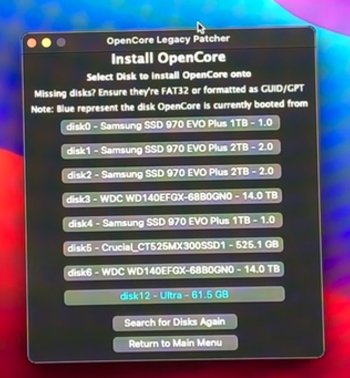• Mac Pro 5,1 Mid 2010
• OS X 10.14.6 Mojave
• 2 x 3.33 GHz 6-Core Intel Xeon
• Sapphire RX 580 Pulse 8GB
• Memory 48GB • 6 x 8GB • 1333 MHz DDR3
• Boot Disk: 1TB NVMe M.2
• Sonnet M.2 4x4 PCIe Card (Silent)
• Firmware Version: 144.0.0.0.0
Hello!
- attempting an OCLP install for the first time.
- using OCLP v0.4.10.
- upgrading to Big Sur 11.6.8 > fresh install on an erased 1TB NVMe.
- have downloaded Big Sur onto a USB thumb drive.
- have a Mac Edition GPU installed so I can see the boot picker options.
Question
What drive should Open Core be installed on?
On the USB thumb drive alongside the Big Sur 11.6.8 download?
On the Macintosh HD alongside the OS?
On a partition of the Macintosh HD?
Other?
Thank You!!
• OS X 10.14.6 Mojave
• 2 x 3.33 GHz 6-Core Intel Xeon
• Sapphire RX 580 Pulse 8GB
• Memory 48GB • 6 x 8GB • 1333 MHz DDR3
• Boot Disk: 1TB NVMe M.2
• Sonnet M.2 4x4 PCIe Card (Silent)
• Firmware Version: 144.0.0.0.0
Hello!
- attempting an OCLP install for the first time.
- using OCLP v0.4.10.
- upgrading to Big Sur 11.6.8 > fresh install on an erased 1TB NVMe.
- have downloaded Big Sur onto a USB thumb drive.
- have a Mac Edition GPU installed so I can see the boot picker options.
Question
What drive should Open Core be installed on?
On the USB thumb drive alongside the Big Sur 11.6.8 download?
On the Macintosh HD alongside the OS?
On a partition of the Macintosh HD?
Other?
Thank You!!