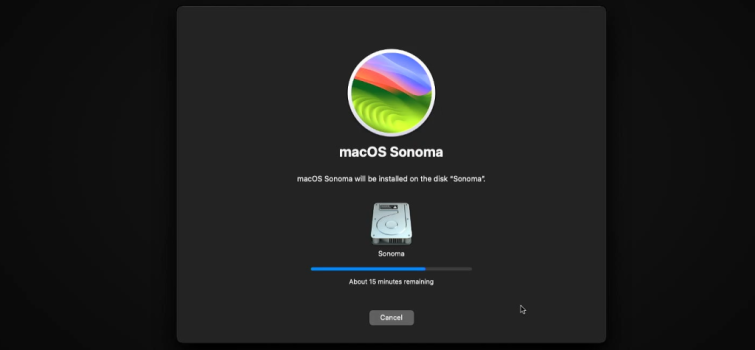Hi guys, I'm new here.. I'm trying to use OCLP to upgrade my iMac, but can't get it to work.. its an iMac 27-inch Late 2013 (Intel i5 3.4Ghz Quad-Core, 16GB RAM DDR3, NVIDIA GTX 775M 2GB, Samsung SSD 860 EVO 500GB. I tired it with all OS versions, from Ventura all the way to the latest Sonoma but it just keep crashing mid-install and then boots to either a black screen or to a folder symbol with a question mark on it with a URL below (support.apple.com/mac/startup). I looked online as well and can't find anyone with similar issue... any ideas?
Got a tip for us?
Let us know
Become a MacRumors Supporter for $50/year with no ads, ability to filter front page stories, and private forums.
Open Core Legacy Patcher (OCLP) Late 2013 Imac 27-Inch Upgrade
- Thread starter papagaio1001
- Start date
- Sort by reaction score