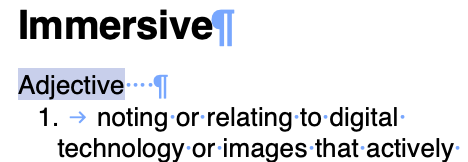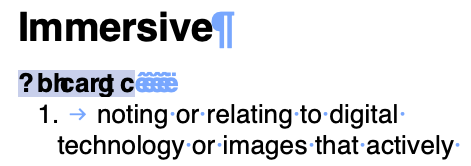I ran this on a 5,1. It took me a bit since I'm often below the pay grade of many here but I got it done and am running Big Sur pretty well. But I'm running into an issue with... I'm not sure what to call it. Here's a picture. The copy appears in another language or code? Can anyone shed any light on this and if so is there a fix? Thanks.

Got a tip for us?
Let us know
Become a MacRumors Supporter for $50/year with no ads, ability to filter front page stories, and private forums.
MP 1,1-5,1 Open Core Legacy Patcher Question
- Thread starter between2tides
- Start date
- Sort by reaction score
You are using an out of date browser. It may not display this or other websites correctly.
You should upgrade or use an alternative browser.
You should upgrade or use an alternative browser.
I updated my 5,1 with SCLP and now am experiencing this on secondary screens on browsers. Very weird. I have no idea what it is.What does this have to do with OCLP exactly?
Good idea. Tried it with no luck. I just wish I new what it was? Thanks for trying.It might be font cache corruption. Try resetting cache by rebooting and holding shift down. Do a normal reboot after that. (Before login in.)
All I can tell you is that I have a 15 inch 2013 running close to flawlessly under Ventura 13.2.1 running nearly flawlessly using OCLP. I say nearly because Memories in Photos does not work, I think because of lack of a Neural Processor. Other than that everything works.
Did you install the post boot patches from OCLP?
Did you install the post boot patches from OCLP?
If you use an open core patcher, and install Ventura on MacPro5,1 can you update this system safely to 13.3?
Don't know. I have MacOS 13.2.1 on an 11,3 that I originally installed 13.2 on with OCLP. It and upgraded smoothly to 13.2.1. 5,1 is now 15 year old machine and expecting any more or less current version of MacOS to run well on it seems a stretch. However, I have frankly been shocked at how well my 11,3 runs Ventura.If you use an open core patcher, and install Ventura on MacPro5,1 can you update this system safely to 13.3?
Tried that. thanks. Everything looks normal. Font's are behaving normally as well in Ai, Resolve, Etc. Frustrating that I cannot figure it out. I'm not sure what to even call what it's doing? Is it code?Open the Font Book and see if there are any conflicts.
Is your screenshot from OP Safari? If so, you might want to check Default encoding under Advanced (Settings). It should be Western (ISO Latin 1).Tried that. thanks. Everything looks normal. Font's are behaving normally as well in Ai, Resolve, Etc. Frustrating that I cannot figure it out. I'm not sure what to even call what it's doing? Is it code?
Google “how to see page source <your browser>“. When you look at the source, you will probably see that the text is readable. Look to see which font the source wants to use. Disable it in Font Book. Then the browser will use its “backup” font. In my experience, Font Book will not detect this kind of problem.
OK I've changed nothing. Poof! The issue seems to be gone!
Is it the case of the now you see it, now it's gone. I have no idea why.
I did take a quick peek at the page source files, as was suggested, but only to acquaint myself for a later moment.
Weird stuff...
Is it the case of the now you see it, now it's gone. I have no idea why.
I did take a quick peek at the page source files, as was suggested, but only to acquaint myself for a later moment.
Weird stuff...
Found another example of the issue I'm having. It's from a simple word file using my 5.1 with Open Core Legacy Patcher. In the first screen grab the font is Helvetica Regular. In the second one, the word Adjective is selected with italics selected.
Can anyone tell me what is happening or what language is being shown.
Thanks
Can anyone tell me what is happening or what language is being shown.
Thanks
Attachments
That is interesting. Showing 70 damaged fonts. Some of them my most used.It is showing you that your Helvetica Italic font is damaged. Replace it with a good one.
My issue is most annoying in browser windows. I use three different browsers, all for different purposes. Firefox, Chrome, and Safari. The only issues I'm seeing is with Firefox/Mozilla. I'll reach out to them. They've been responsive in the past.
Register on MacRumors! This sidebar will go away, and you'll see fewer ads.