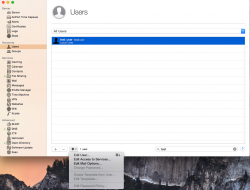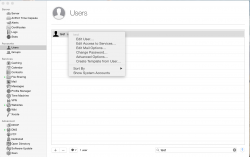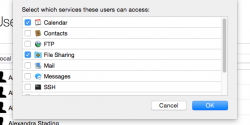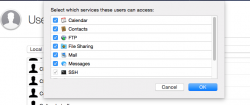Help please
OSX Server 4, fresh install on mac mini.
Trying to configure Open Directory for my home use. Theoretically all is working fine, but I have some options grayed out - see example below from users list (I cannot edit password policy etc.)
I could access all of those before turning on Open Directory.
Any idea what is wrong?
OSX Server 4, fresh install on mac mini.
Trying to configure Open Directory for my home use. Theoretically all is working fine, but I have some options grayed out - see example below from users list (I cannot edit password policy etc.)
I could access all of those before turning on Open Directory.
Any idea what is wrong?