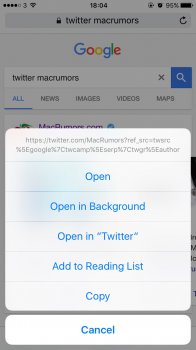Hi All,
If there's a web page that has a YouTube link in it which I tap, I get the pop up "Open in YouTube?". Sometimes I don't want to open it in YouTube but keep going in Safari and watch it there. If I click cancel, the link won't open, and I'm forced to mess around with copying and pasting which is nonsense. I've been searching for an answer but no joy.
In a stubborn moment, I've deleted the YouTube app itself, but is there an alternative?
Try it on this
link ... Edit - will embed rather than show url
Cheers
If there's a web page that has a YouTube link in it which I tap, I get the pop up "Open in YouTube?". Sometimes I don't want to open it in YouTube but keep going in Safari and watch it there. If I click cancel, the link won't open, and I'm forced to mess around with copying and pasting which is nonsense. I've been searching for an answer but no joy.
In a stubborn moment, I've deleted the YouTube app itself, but is there an alternative?
Try it on this
Cheers