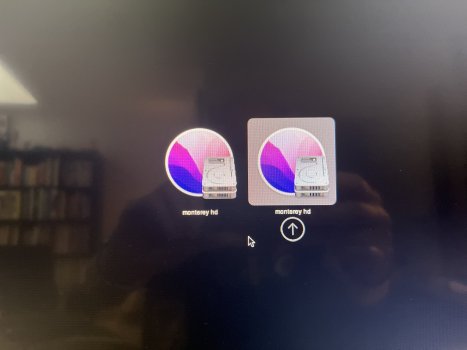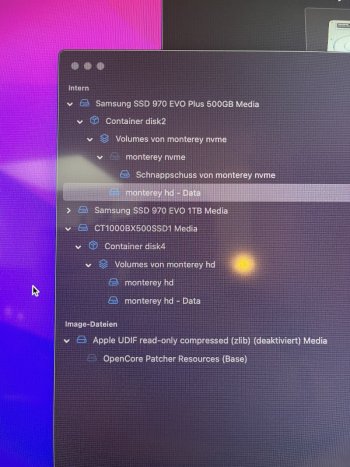hi all. i cloned oclp monterey from sata hd 1 to an internal nvme using disc utility. (for backup reasons) sidenote: didnt manage to do that with S D or CCC. anway it works and is tested. ony drawback. the bootwindow shows me identical names. wich is kind of confusing. (start up manager actually does it right). the hd names are different as well. applying oclp again on either drive didnt change anyting.
i am looking for an easy way to make the nvme monterey show up as nvme monterey. so installing everything from scrap is out of the question, since it took me a week to set everything up. any help here?
i am looking for an easy way to make the nvme monterey show up as nvme monterey. so installing everything from scrap is out of the question, since it took me a week to set everything up. any help here?