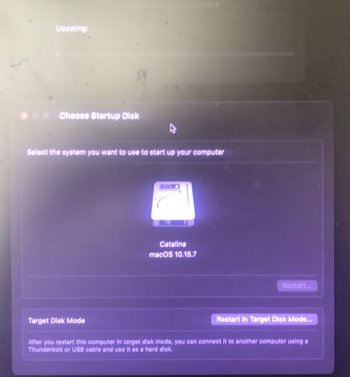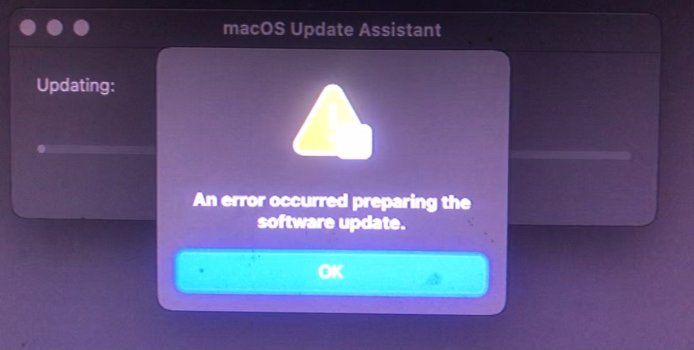For months, I've had a perfectly working system using current OCLP, Ventura and Catalina.
The other day, I started up as normal in Ventura and it locked at the Apple Logo.
I reset the NVRam from the OC boot picker.
It still wouldn't boot Ventura. It also wouldn't even see the external USB I have the Ventura installer burned to.
It boots Catalina fine so I used the terminal to mount the EFI partitions on each physical drive and confirmed it's still using the EFI burned via OCLP 0.68 on disk in SATA bay 1.
I used OCLP 0.68 to re-write a fresh EFI to the disk and restarted.
Then I deleted the Ventura volume, created a new one, cloned from a backup of the original, then re-booted and used the boot-kicker option in the OC boot picker to first select the EFI on the disk in SATA bay 1, then the Ventura USB.
It booted the Ventura installer from USB. Then at the final stage of installing Ventura it failed.
It continues to fail and I cannot by any means re-install Ventura.
I think it might be an hardware issue with either the NVRAM or battery on my logic board because I'm stumped.
All my commercial software works fine in Catalina (Pro Tools, Reason, Affinity Photo/Publisher, Waves and Isotope plugins etc...) and all basic Apple Apps apart from, for some senseless reason, iMovie and Photos. The library files are tied to the version of Photos and iMovie compatible with Ventura. Apple have even senselessly removed the ability to download an older, compatible version of iMovie under Catalina via the App Store but I managed to find iMovie 10.1.12 on a backup drive.
I was getting used to Ventura as my main OS and hardly ever booted into Catalina for months on end before this happened.
I can't think what else to do to get Ventura on my Mac Pro again.
I've attached photos of the error I get at the end of the install process.
All it allows me to do is boot from the Catalina partition. I then have to select that disk in System Preferences once it gets to the desktop because the install process seems to remove the settings for selected start up disk.
Anyone had this issue or a solution? I'm assuming waiting for an update to OCLP and trying a newer version might help. Thanks.
The other day, I started up as normal in Ventura and it locked at the Apple Logo.
I reset the NVRam from the OC boot picker.
It still wouldn't boot Ventura. It also wouldn't even see the external USB I have the Ventura installer burned to.
It boots Catalina fine so I used the terminal to mount the EFI partitions on each physical drive and confirmed it's still using the EFI burned via OCLP 0.68 on disk in SATA bay 1.
I used OCLP 0.68 to re-write a fresh EFI to the disk and restarted.
Then I deleted the Ventura volume, created a new one, cloned from a backup of the original, then re-booted and used the boot-kicker option in the OC boot picker to first select the EFI on the disk in SATA bay 1, then the Ventura USB.
It booted the Ventura installer from USB. Then at the final stage of installing Ventura it failed.
It continues to fail and I cannot by any means re-install Ventura.
I think it might be an hardware issue with either the NVRAM or battery on my logic board because I'm stumped.
All my commercial software works fine in Catalina (Pro Tools, Reason, Affinity Photo/Publisher, Waves and Isotope plugins etc...) and all basic Apple Apps apart from, for some senseless reason, iMovie and Photos. The library files are tied to the version of Photos and iMovie compatible with Ventura. Apple have even senselessly removed the ability to download an older, compatible version of iMovie under Catalina via the App Store but I managed to find iMovie 10.1.12 on a backup drive.
I was getting used to Ventura as my main OS and hardly ever booted into Catalina for months on end before this happened.
I can't think what else to do to get Ventura on my Mac Pro again.
I've attached photos of the error I get at the end of the install process.
All it allows me to do is boot from the Catalina partition. I then have to select that disk in System Preferences once it gets to the desktop because the install process seems to remove the settings for selected start up disk.
Anyone had this issue or a solution? I'm assuming waiting for an update to OCLP and trying a newer version might help. Thanks.