Hey,
I just wanted to upgrade my 12.1 iMac from High Sierra to Monterey or Ventura with the Open Core Legacy Patcher. But everytime I start the program I run into a kind of error saying that I'm booting from a false configuration. But in fact I´ve never run in on my system before. What can I do now? I`ve added a picture of the message in the Post.
Thanks and best!
Jannis
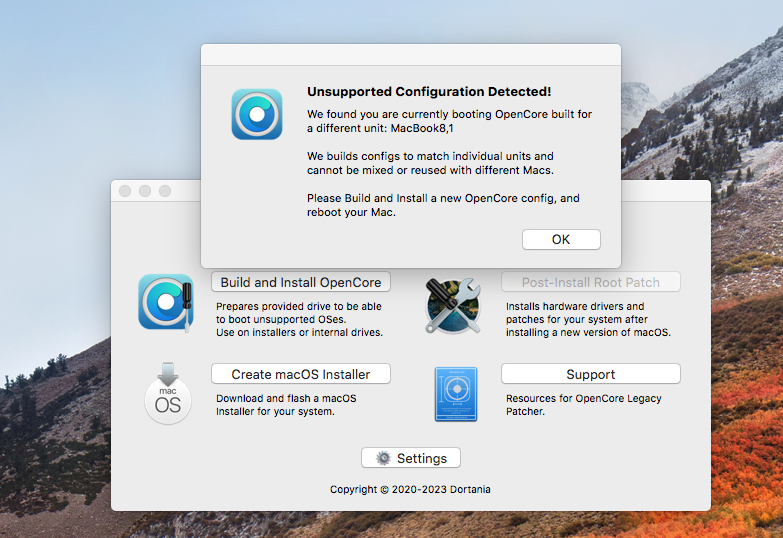
I just wanted to upgrade my 12.1 iMac from High Sierra to Monterey or Ventura with the Open Core Legacy Patcher. But everytime I start the program I run into a kind of error saying that I'm booting from a false configuration. But in fact I´ve never run in on my system before. What can I do now? I`ve added a picture of the message in the Post.
Thanks and best!
Jannis

