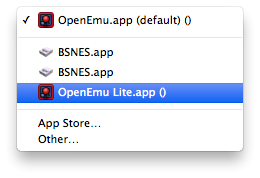For as long as I've been a Mac user, there's one class of app I've never been able to find—a set of really good emulators for classic 2D game consoles like the NES and SNES.
Most emulators consider Mac compatibility an afterthought, and it shows. The Mac version of RetroArch uses a confusing console-centric interface, does not support opening games from Finder, and has longstanding issues with controller support that make local multiplayer impractical. The Mac emulator ports on Richard Bannister's website require a separate, paid app for basic features like using controllers and entering fullscreen, and while I don't mind paying for good software, using a separate app is ugly. The 10.9-compatible versions of SNES9x and BSNES/Higan also have issues with controller support on Mac, and seem to crash frequently. I wanted something that felt built for OS X.
There is one emulator project designed from the ground up for OS X, called OpenEmu. It's an awesome app, but it wasn't what I wanted. For starters, OpenEmu's automatic core downloading system is broken on old versions of OS X, which made the app tricky to set up in the first place. More importantly, however, OpenEmu is designed to not just play games but to manage a game library, and Finder already does that for me. If OpenEmu was modeled after iTunes, I wanted something akin to QuickTime.
So last summer, I took OpenEmu's source code and ripped out all of the library functionality, creating a document-based app in accordance with Apple's design guidelines. I named the result "OpenEmu Lite", and it has been quietly available for download on my personal website since early fall.
Why am I posting about it now? Basically, I feel the project has progressed to the point where it will be useful to people without my personal idiosyncrasies. I've recompiled OpenEmu's "cores" to be based on newer versions of their underlying emulators, such that OpenEmu Lite contains the most up-to-date versions of Nestopia, SNES9x, and mGBA you can get on OS X 10.9 and below sans RetroArch. I also enabled dynamic rate control in SNES9x and Genesis Plus GX, for perfect frame pacing on 60hz displays without any audio crackling.
OpenEmu Lite Features
Some things I could use help with, if anyone is willing:
P.S. If you're looking for legal games to play, I highly recommend Super Bat Puncher (free), Spacegulls (free), Witch n' Wiz ($10), Micro Mages ($10), and Sam's Journey (free demo, full version $18).
Most emulators consider Mac compatibility an afterthought, and it shows. The Mac version of RetroArch uses a confusing console-centric interface, does not support opening games from Finder, and has longstanding issues with controller support that make local multiplayer impractical. The Mac emulator ports on Richard Bannister's website require a separate, paid app for basic features like using controllers and entering fullscreen, and while I don't mind paying for good software, using a separate app is ugly. The 10.9-compatible versions of SNES9x and BSNES/Higan also have issues with controller support on Mac, and seem to crash frequently. I wanted something that felt built for OS X.
There is one emulator project designed from the ground up for OS X, called OpenEmu. It's an awesome app, but it wasn't what I wanted. For starters, OpenEmu's automatic core downloading system is broken on old versions of OS X, which made the app tricky to set up in the first place. More importantly, however, OpenEmu is designed to not just play games but to manage a game library, and Finder already does that for me. If OpenEmu was modeled after iTunes, I wanted something akin to QuickTime.
So last summer, I took OpenEmu's source code and ripped out all of the library functionality, creating a document-based app in accordance with Apple's design guidelines. I named the result "OpenEmu Lite", and it has been quietly available for download on my personal website since early fall.
Why am I posting about it now? Basically, I feel the project has progressed to the point where it will be useful to people without my personal idiosyncrasies. I've recompiled OpenEmu's "cores" to be based on newer versions of their underlying emulators, such that OpenEmu Lite contains the most up-to-date versions of Nestopia, SNES9x, and mGBA you can get on OS X 10.9 and below sans RetroArch. I also enabled dynamic rate control in SNES9x and Genesis Plus GX, for perfect frame pacing on 60hz displays without any audio crackling.
OpenEmu Lite Features
- Supports NES, SNES, Genesis, Gameboy, Gameboy Color, Gameboy Advanced, and Nintendo DS games.
- "Just Works"—open a game from Finder and start playing in seconds!
- Easily assign buttons from any generic HID-compliant game controller.
- Automatic save states—when you re-open a game you've played previously, you'll pick up exactly where you left off.
- Manual save states will never be supported because they cheapen the experience. If a game is too hard—as many are—add cheat codes to
OpenEmu.app/Contents/Resources/cheats-database.xml. (You can also manually back up and restore the automatically-created states in OpenEmu's Application Support folder, if you must.)
- Manual save states will never be supported because they cheapen the experience. If a game is too hard—as many are—add cheat codes to
- Designed for OS X 10.7 – 10.9. Any support for newer operating systems is coincidental and untested.
Download
Some things I could use help with, if anyone is willing:
- I'd like to make games appear in Finder with cartridge icons. These could be generic or console-specific, but they should look like game cartridges, and they should fit the look of pre-Yosemite OS X and/or OpenEmu. Please get in touch if you have some drawing skills and think this would be a fun project.
- I would like to try adding 64-bit Snow Leopard support! Unfortunately, OpenEmu does not work in Virtual Machines due to its reliance on graphics acceleration, and I don't have anything real to test with. If you are a Snow Leopard user who is willing to participate in a great deal of annoying trial-and-error testing over PMs, please get in touch.
- Support for PowerPC, Tiger, Leopard, and 32-bit Snow Leopard isn't feasible due to OpenEmu's reliance on Automatic Reference Counting.
P.S. If you're looking for legal games to play, I highly recommend Super Bat Puncher (free), Spacegulls (free), Witch n' Wiz ($10), Micro Mages ($10), and Sam's Journey (free demo, full version $18).
Last edited: