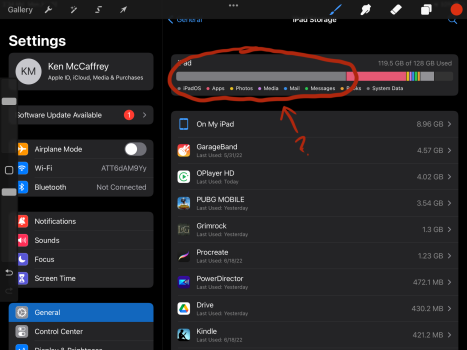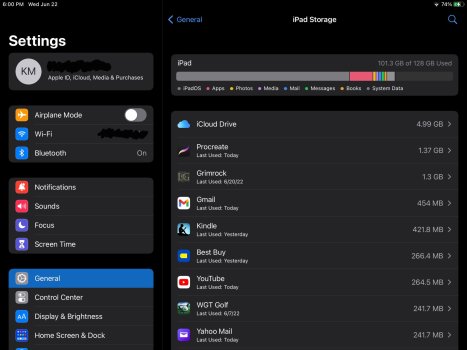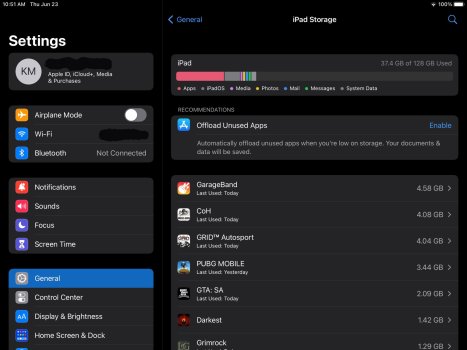Got a tip for us?
Let us know
Become a MacRumors Supporter for $50/year with no ads, ability to filter front page stories, and private forums.
Operating system taking up half hard drive space ?
- Thread starter K1221n
- Start date
- Sort by reaction score
You are using an out of date browser. It may not display this or other websites correctly.
You should upgrade or use an alternative browser.
You should upgrade or use an alternative browser.
I’ve had similar things happen on macOS. All I could suggest is manually backup all your stuff and completely wipe it.
Don’t restore from a backup because that would probably include everything filling it up
Don’t restore from a backup because that would probably include everything filling it up
Yes, think I’ll have to do a complete reset.I’ve had similar things happen on macOS. All I could suggest is manually backup all your stuff and completely wipe it.
Don’t restore from a backup because that would probably include everything filling it up
It's not the OS that's taking up the space, it's System Data. System Data consists mostly of data caches. Normally System Data ought to be under 10 GB, and its size fluctuates based on what you're doing with the iPad. For example, it will be very high right after a restore from iCloud. If things are operating normally the System Data will take up far less space once the restoring is done.
Effectively, you could wipe that iPad, restore from backup, and you may still see high System Data afterwards. The time to be concerned about it is when there's no expected iCloud syncing/restoring activity.
Effectively, you could wipe that iPad, restore from backup, and you may still see high System Data afterwards. The time to be concerned about it is when there's no expected iCloud syncing/restoring activity.
Thanks for the reply, system data is is only 7.2 gigs, makes me wonder if the hard drive could be failing, I’ll do a complete reset the next iPad os update 15.6It's not the OS that's taking up the space, it's System Data. System Data consists mostly of data caches. Normally System Data ought to be under 10 GB, and its size fluctuates based on what you're doing with the iPad. For example, it will be very high right after a restore from iCloud. If things are operating normally the System Data will take up far less space once the restoring is done.
Effectively, you could wipe that iPad, restore from backup, and you may still see high System Data afterwards. The time to be concerned about it is when there's no expected iCloud syncing/restoring activity.
makes me wonder if the hard drive could be failing,
You don't mention which iPad you have. No hard drive in an iPad.
What happens after you do the requested software update?
You have a software update pending as shown in your screen shot. I’m wondering if you have the software downloaded but not installed so your display is showing more than one system storage level. Your system data is normal so it must be the software. If you install it I’m assuming that level will decrease. There is no hard drive to fail.Thanks for the reply, system data is is only 7.2 gigs, makes me wonder if the hard drive could be failing, I’ll do a complete reset the next iPad os update 15.6
It’s an 8th gen iPad,no there isn’t a downloaded update waiting to be installed, I’m backing everything up to iCloud and external drive before I wipe it clean.You have a software update pending as shown in your screen shot. I’m wondering if you have the software downloaded but not installed so your display is showing more than one system storage level. Your system data is normal so it must be the software. If you install it I’m assuming that level will decrease. There is no hard drive to fail.
updated to 15.5 no difference in the amount that the os is taking up, so I’ll do a complete reset tomorrow.You have a software update pending as shown in your screen shot. I’m wondering if you have the software downloaded but not installed so your display is showing more than one system storage level. Your system data is normal so it must be the software. If you install it I’m assuming that level will decrease. There is no hard drive to fail.
Attachments
Do you have iCloud shared documents enabled? I've found duplicates of documents from one system on multiple devices.
Did full reset last night, everything back to normalIt's not the OS that's taking up the space, it's System Data. System Data consists mostly of data caches. Normally System Data ought to be under 10 GB, and its size fluctuates based on what you're doing with the iPad. For example, it will be very high right after a restore from iCloud. If things are operating normally the System Data will take up far less space once the restoring is done.
Effectively, you could wipe that iPad, restore from backup, and you may still see high System Data afterwards. The time to be concerned about it is when there's no expected iCloud syncing/restoring activity.
Attachments
Register on MacRumors! This sidebar will go away, and you'll see fewer ads.