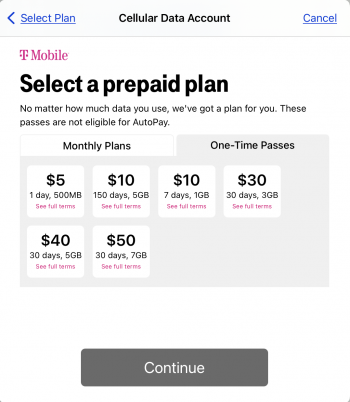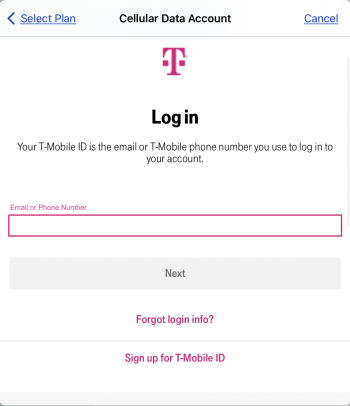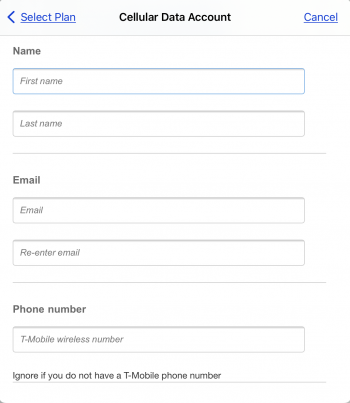So I am currently using a new 11 inch M1 pro. I opted for the 512gb with WiFi only. After using for a couple weeks, I am weighing my options again prior to the return window closing.
My alternative would be a step down in memory with the addition of 5G. On the memory side, I’m thinking that 512 is overkill for my uses (though I am loving not giving a passing thought to storage due to my surplus). I also really like the idea of a 5G iPad but the benefits would all be felt during travel for the most part. I typically travel constantly for work but that obviously dropped off last year. While I don’t think it will ever get back to the level it was at, i am assuming it will pick up again soon.
So I know it’s totally a case by case scenario but I am curious on people’s thoughts on the cellular models. Did you go with or skip cellular and why? Also curious about your thoughts on battery life with those models. I know apple quotes roughly 10 percent less life but is that purely while on something other than WiFi or can we expect to get slightly worse battery life at all times due to those hardware changes?
Another thing fueling my thought process is the apple rebate promo on cell models ends tomorrow. As luck would have it, it’s lining up perfectly with my return window.
Appreciate your thoughts ahead of time.
My alternative would be a step down in memory with the addition of 5G. On the memory side, I’m thinking that 512 is overkill for my uses (though I am loving not giving a passing thought to storage due to my surplus). I also really like the idea of a 5G iPad but the benefits would all be felt during travel for the most part. I typically travel constantly for work but that obviously dropped off last year. While I don’t think it will ever get back to the level it was at, i am assuming it will pick up again soon.
So I know it’s totally a case by case scenario but I am curious on people’s thoughts on the cellular models. Did you go with or skip cellular and why? Also curious about your thoughts on battery life with those models. I know apple quotes roughly 10 percent less life but is that purely while on something other than WiFi or can we expect to get slightly worse battery life at all times due to those hardware changes?
Another thing fueling my thought process is the apple rebate promo on cell models ends tomorrow. As luck would have it, it’s lining up perfectly with my return window.
Appreciate your thoughts ahead of time.