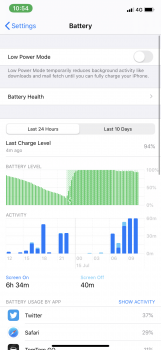The new optimised charging feature seems like a great idea, anything designed to prolong the lifetime of a non user replaceable battery in a sealed phone is a great idea.
However I do foresee an issue with this feature, and that is the user.
I foresee a lot of non tech savvy people plugging their phone in and wondering why it’s not charging past 80% or charging very slowly past 80%
What I have suggested to Apple via the feedback app is that there be a notification on the lock screen explaining about optimised charging and the ability to temporarily disable it by clicking that notification.
For me personally I don’t think I’ve not seen optimised charging in action as when I charge overnight it goes straight to 100% and stays there, although when I charge on the wireless charger in the van when using it as a satnav the battery doesn’t seem to go up much so that could be optimised charging or the phone charging slower as it’s under more load (battery hasn’t been quite as good as iOS12 yet)
Anyone else feel the same about the lock screen notification, or do you think there should be other ways of informing the masses what is going on with the battery?
There needs to be some kind of sign of what is going on or I imagine a lot of people will be hitting the Genius Bar with “battery issues” when in reality it’s just the new charging feature.
However I do foresee an issue with this feature, and that is the user.
I foresee a lot of non tech savvy people plugging their phone in and wondering why it’s not charging past 80% or charging very slowly past 80%
What I have suggested to Apple via the feedback app is that there be a notification on the lock screen explaining about optimised charging and the ability to temporarily disable it by clicking that notification.
For me personally I don’t think I’ve not seen optimised charging in action as when I charge overnight it goes straight to 100% and stays there, although when I charge on the wireless charger in the van when using it as a satnav the battery doesn’t seem to go up much so that could be optimised charging or the phone charging slower as it’s under more load (battery hasn’t been quite as good as iOS12 yet)
Anyone else feel the same about the lock screen notification, or do you think there should be other ways of informing the masses what is going on with the battery?
There needs to be some kind of sign of what is going on or I imagine a lot of people will be hitting the Genius Bar with “battery issues” when in reality it’s just the new charging feature.