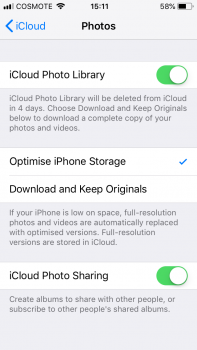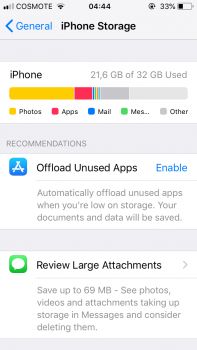How much storage space do you have on your phone? What version of iOS are you using and which iPhone is that? Do you have other iOS devices? How long have you had this phone? Have you done a restore or anything recently? Have you recently turned off and back on iCloud Photo Library? Are you on good standings with Apple (don't owe them money for apps, videos, music etc)? What country are you in?
You need to make getting all your photos backed up to a computer a priority now.
2500 photos (if that includes videos) can be over 8gb with videos it can be much more. A lot of variables but make sure you have plenty of space on your phone. Import them to a computer from there.
Once you verify all your photos are safe then we'll need to figure out why they aren't on iCloud.
Edit : forgot an important step, switch from optimize to download so they goto your phone. Since this photo database can be quite substantial in size while on wifi plug the phone in and let it do its think.
*
How much storage space do you have on your phone? What version of iOS are you using and which iPhone is that? Do you have other iOS devices? How long have you had this phone? Have you done a restore or anything recently? Have you recently turned off and back on iCloud Photo Library? Are you on good standings with Apple (don't owe them money for apps, videos, music etc)? What country are you in?
You need to make getting all your photos backed up to a computer a priority now.
2500 photos (if that includes videos) can be over 8gb with videos it can be much more. A lot of variables but make sure you have plenty of space on your phone. Import them to a computer from there.
Once you verify all your photos are safe then we'll need to figure out why they aren't on iCloud.
Edit : forgot an important step, switch from optimize to download so they goto your phone. Since this photo database can be quite substantial in size while on wifi plug the phone in and let it do its think.
How much storage space do you have on your phone? I bought the 32GB and as we can see in the pic 9.5 of 32 gb are used
What version of iOS are you using and which iPhone is that? I’m using 11.4 and i have an iPhone Se
Do you have other iOS devices?no
How long have you had this phone? A month
Have you done a restore or anything recently? No just when I realized that it’s uploading pics on the drive I disabled the feature
Have you recently turned off and back on iCloud Photo Library? No I don’t think so
Are you on good standings with Apple (don't owe them money for apps, videos, music etc)? Yes
What country are you in? Greece
It doesn’t make any sense because I think that it should upload all the pics on iCloud because I’ve chosen this option but apparently they are uploaded somewhere , not in iCloud and surely not on my iphone. So I have no idea what’s going on! Help please
[doublepost=1531014312][/doublepost]I’ve chosen the option you told me (download and not optimization) and that happened directly without any download (see pic)