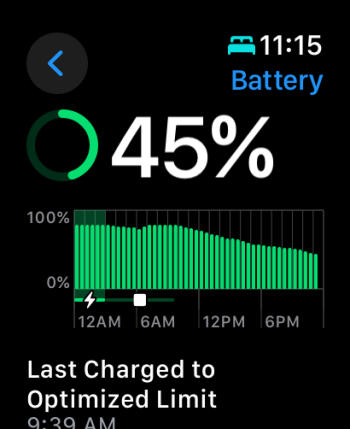My Ultra 2 is still charging to 100%. I have waited for weeks and go to bed and wake about the same time everyday and my Ultra does not go into the Optimized Charge Mode yet!
Am I doing something wrong, missing a setting or what?
Am I doing something wrong, missing a setting or what?