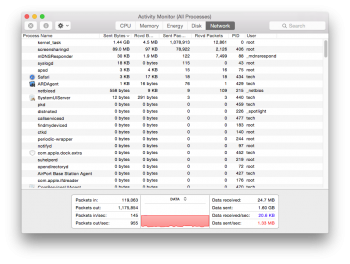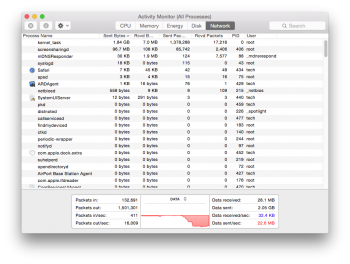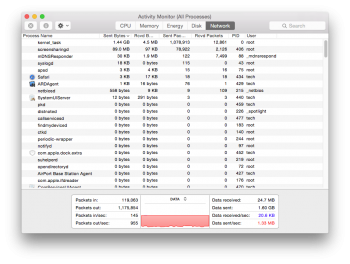Hey Everybody—
Professionally, I run a lot of servers for my consulting clients; and personally, I have a pair of geographically separated servers w/ RAIDs for media that I like to move content between to mirror them. Server-wise, although it's dated, I really like running Mac OS X Server 10.6.8. The management and admin tools are just way better and easier to view for multiple servers than anything that has come since.
However, as I am determining more and more clearly, hanging on to this old server OS has some implications for file sharing, both over LAN and WAN connections. Here is what I have observed in increasing detail:
0. First off, SMB on MOSXS 10.6.8 has some issues w/ file and folder naming, and is not as fast as SMB2/3 in later macOS implementations. Additionally, in some cases, I like to connect via WAN w/o the rigamarole of setting up and initiating a VPN every time. So, I'm specifically interested in AFP for the purposes of this discussion, despite its deprecated status.
1. At some threshold— 10.9 Mavericks, I believe— I have observed and tested that AFP clients on "opposite sides" of this threshold will not saturate a Gigabit Ethernet LAN link when transferring data. For example, copying to/from a Snow Leopard Server from a current client like 10.13 High Sierra or 10.14 Mojave will top out around 55-65MB/s. Using a 10.6 SL client or transferring between two 10.13 HS systems will saturate the link at around 110-120MB/s. It is an odd condition, but I have tested it and have the results "matrix" to show for it. So, in summary— same side of OS threshold = full speed; opposite sides = ~1/2 speed.
2. Copying straight to/from a 10.6 SLS AFP share over WAN link will top out at about 2-3MB/s, sometimes up to around 4MB/s, but that's it. This seems to be the norm whether the client is on the opposite side of that threshold or not, and a 1Gbps fiber link won't even help. However, connections between newer 10.12 and 10.13 clients and servers is not as severely limited.
I realize I might be the only person on Earth trying to work this out. But I'd like to at least attempt to get the local transfers up to full wire speed and/or the WAN transfers free of this 2MB/s cap. I may yet give in and start doing some server upgrading, but with all the other services I'm running, the massive paradigm shift to Server.app will be a significant headache for testing, migration, reconfiguration, etc.
Does anyone have thoughts on whether AFP tuning might help here? I saw some fairly detailed posts from @mainstay and @deconstruct60 in a thread about 10.5 Server AFP congestion, including a mention about WAN tuning (afp_wan_quantum and afp_wan_threshold), but that was back in 2011. Anybody revisit this or figure out more details about WAN tuning in the intervening 7 years?
Thanks,
Fred
Professionally, I run a lot of servers for my consulting clients; and personally, I have a pair of geographically separated servers w/ RAIDs for media that I like to move content between to mirror them. Server-wise, although it's dated, I really like running Mac OS X Server 10.6.8. The management and admin tools are just way better and easier to view for multiple servers than anything that has come since.
However, as I am determining more and more clearly, hanging on to this old server OS has some implications for file sharing, both over LAN and WAN connections. Here is what I have observed in increasing detail:
0. First off, SMB on MOSXS 10.6.8 has some issues w/ file and folder naming, and is not as fast as SMB2/3 in later macOS implementations. Additionally, in some cases, I like to connect via WAN w/o the rigamarole of setting up and initiating a VPN every time. So, I'm specifically interested in AFP for the purposes of this discussion, despite its deprecated status.
1. At some threshold— 10.9 Mavericks, I believe— I have observed and tested that AFP clients on "opposite sides" of this threshold will not saturate a Gigabit Ethernet LAN link when transferring data. For example, copying to/from a Snow Leopard Server from a current client like 10.13 High Sierra or 10.14 Mojave will top out around 55-65MB/s. Using a 10.6 SL client or transferring between two 10.13 HS systems will saturate the link at around 110-120MB/s. It is an odd condition, but I have tested it and have the results "matrix" to show for it. So, in summary— same side of OS threshold = full speed; opposite sides = ~1/2 speed.
2. Copying straight to/from a 10.6 SLS AFP share over WAN link will top out at about 2-3MB/s, sometimes up to around 4MB/s, but that's it. This seems to be the norm whether the client is on the opposite side of that threshold or not, and a 1Gbps fiber link won't even help. However, connections between newer 10.12 and 10.13 clients and servers is not as severely limited.
Example:
- Copying a 485MB .dmg file to my MacBook Pro 10.13.6 from 2 remote hosts
- My connection is a 60Mbps x 4Mbps cable connection. Downloading large files via HTTP can top out at about 8MB/s.
- A: Mac mini, 10.13.6, via 50Mbps x 50Mbps fiber: 95 sec > 5.1MB/s (40.8Mbps)
- B: Mac Pro, 10.6.8, via 1Gbps x 1Gbps fiber: 277 sec > 1.8 MB/s (14.4Mbps)
- [I do not have a newer client or server on that 1Gbps fiber link to test w/ currently...not sure how much that figure would go up if using 10.13 host and a faster link than 60Mbps on my end.]
I realize I might be the only person on Earth trying to work this out. But I'd like to at least attempt to get the local transfers up to full wire speed and/or the WAN transfers free of this 2MB/s cap. I may yet give in and start doing some server upgrading, but with all the other services I'm running, the massive paradigm shift to Server.app will be a significant headache for testing, migration, reconfiguration, etc.
Does anyone have thoughts on whether AFP tuning might help here? I saw some fairly detailed posts from @mainstay and @deconstruct60 in a thread about 10.5 Server AFP congestion, including a mention about WAN tuning (afp_wan_quantum and afp_wan_threshold), but that was back in 2011. Anybody revisit this or figure out more details about WAN tuning in the intervening 7 years?
Thanks,
Fred