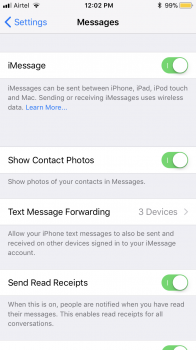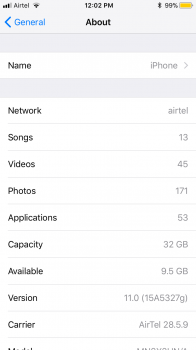I can send and receive texts via mobile contract and iPad
Though I thought when my texts are being stored I could view them if required.
T.b.h. I do have the option of storing 1yr or deleting whenever
I though if I have these storage options then maybe I could in effect recover texts
I take your point though as my texts work in sync via iPad Pro and iPhone 6
I think my previous answer was poorly written, so I'll try and provide a simple explanation through my own experience. I have an iPad Pro, iPhone (US Verizon), and iMac; all are running the latest betas.
On iOS 10 and macOS Sierra, you can enable your devices to receive iMessages and text messages. Each device logged in to your iCloud account and setup properly will receive all your texts and iMessages. However, if you deleted a text on your iPhone, that change would not be reflected on your iPad Pro. Each device stores those messages locally, not on iCloud.
With iOS 11 and macOS High Sierra, you can enable Messages on iCloud. With this, instead of all of your texts and iMessages being stored locally on each device, everything is uploaded to iCloud. Thus, if you deleted a message on your iPhone, that change will be replicated on your iPad Pro, and any other device logged into your account with Messages on iCloud enabled. Only the most recent messages are cached on the devices, saving them space.
My understanding is this: let's say you deleted texts on your iPhone, but they remained on your iPad Pro. When you enable Messages on iCloud on both your iPhone and iPad Pro, those messages will uploaded to iCloud and will be available on your iPhone. They are also backed up to iCloud, meaning that if you lost your iPhone and got a new one, then signed in to your account, they would be accessible without the need to restore from backup.
If you deleted texts from both devices prior to enabling Messages on iCloud, there are already gone unless you have a backup saved. They aren't accessible without using the Messages app on either macOS or iOS. They all need to have Messages on iCloud enabled, and they all need to be syncing properly.
Sorry this ended up being so long, and hopefully this offers guidance to anyone with questions.