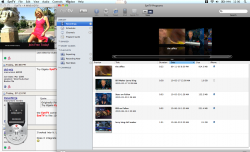I am interested in getting rid of DirecTV service and just using my MacMini for recording local stations (fox/nbc etc) to get the shows I want. I hardly ever watch normal TV anymore and when I do, its just for local stations. In fact, I've recently found myself just loading up Hulu and streaming tv shows through my Mac mini to my TV, and it works well, but the interface requires grabbing a mouse, which sucks! I primarily currently use Frontrow for viewing content and love the simple setup/usability, the VOB movie preview, etc.. I just like how its SIMPLE.
Question:
Is there a Hardware/Software solution that has a program that I can run that has a TV guide so I can auto record local stations that are being received Over The Air (OTA) from a HDTV antenna? I know I will need to buy a piece of hardware to physically connect the HDTV antenna to the MacMini - I'm assuming its some sort of coax-usb adapter
So, ideally, I set up the software to record the show, it saves it to my Frontrow movies folder and when I want to watch my new show, I just load up Frontrow and watch it..
Possible?! My budget is sub $300 to accomplish this.
Perhaps it makes sense to get a separate set top box that supports Hulu and VOB/DIVX/MPG and bypass my MacMini?
Question:
Is there a Hardware/Software solution that has a program that I can run that has a TV guide so I can auto record local stations that are being received Over The Air (OTA) from a HDTV antenna? I know I will need to buy a piece of hardware to physically connect the HDTV antenna to the MacMini - I'm assuming its some sort of coax-usb adapter
So, ideally, I set up the software to record the show, it saves it to my Frontrow movies folder and when I want to watch my new show, I just load up Frontrow and watch it..
Possible?! My budget is sub $300 to accomplish this.
Perhaps it makes sense to get a separate set top box that supports Hulu and VOB/DIVX/MPG and bypass my MacMini?