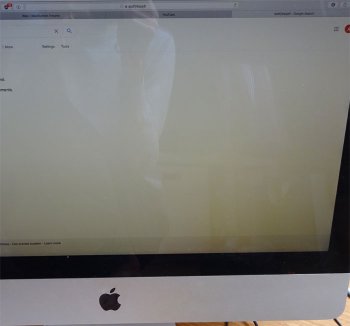Hello,
I recently had graphic card issues (green pixels, freezing, etc.) on my iMac 21.5 mi-2010. I have just replaced the graphic card with a new one bought on eBay (same model as the original). Everything works fine except that I have a slight orange tint on the lower part of the screen. It’s like a soft vertical gradient that is quite homogenous across the screen (please see the attached picture).
The orange tint is not visible on screenshots so I assume it isn't the new graphic card that is at fault but the screen.
I was wondering what could be the cause and if there’s any way to fix it?
I carefully remove the screen following the instructions on this tutorial and left the screen standing against a wall with the screen protection on it while replacing the graphic card. Could it be something I did wrong when reassembling the Mac? Any ideas?
Note that I've f.lux installed but deactivated it before taking the shot.
I recently had graphic card issues (green pixels, freezing, etc.) on my iMac 21.5 mi-2010. I have just replaced the graphic card with a new one bought on eBay (same model as the original). Everything works fine except that I have a slight orange tint on the lower part of the screen. It’s like a soft vertical gradient that is quite homogenous across the screen (please see the attached picture).
The orange tint is not visible on screenshots so I assume it isn't the new graphic card that is at fault but the screen.
I was wondering what could be the cause and if there’s any way to fix it?
I carefully remove the screen following the instructions on this tutorial and left the screen standing against a wall with the screen protection on it while replacing the graphic card. Could it be something I did wrong when reassembling the Mac? Any ideas?
Note that I've f.lux installed but deactivated it before taking the shot.