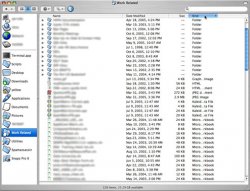i have recently switched and i'm enjoying my journey but am finding problems when for instance i want to organize my documents folder into the types of document it is not alphabetical which it loves doing for me. please help .
onemacmini
onemacmini