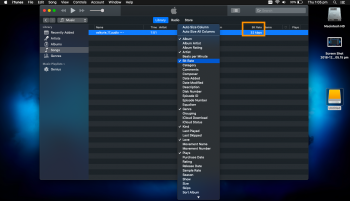I signed up for iTunes Match a few years back in order to download my music to my phone on the go...
But with the Apple Music subscription, it's more or less needless... (right?)
However, I just bought a new iMac, and I want to transfer my original music files back to my new computer... But I'm having a hard time figuring out which files are the original at this point... With 10k+ songs, I really can't go one by one to check... Is there an easy way to tell which of my files would be the originals I had ripped from my CD's years back?
But with the Apple Music subscription, it's more or less needless... (right?)
However, I just bought a new iMac, and I want to transfer my original music files back to my new computer... But I'm having a hard time figuring out which files are the original at this point... With 10k+ songs, I really can't go one by one to check... Is there an easy way to tell which of my files would be the originals I had ripped from my CD's years back?