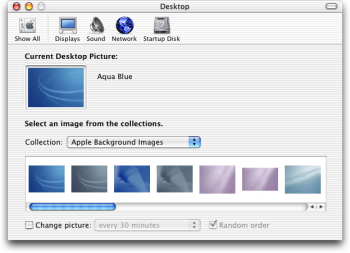I'm trying to put together a complete set of every wallpaper that has shipped with OS X, from Cheetah all the way up to High Sierra.
I know there is a collection that claims to have everything but the images are renamed/spread all over/edited. I'm wondering if anyone has unedited extracted folders from "/Library/Desktop Pictures" for any version of OS X from 10.0-10.4
I know there is a collection that claims to have everything but the images are renamed/spread all over/edited. I'm wondering if anyone has unedited extracted folders from "/Library/Desktop Pictures" for any version of OS X from 10.0-10.4