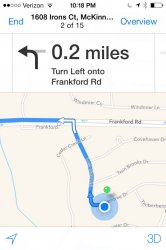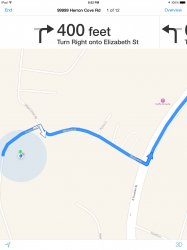One last time, does the 4S with the latest OS 7 upgrade support voice turn-by-turn GPS navigation?
Got a tip for us?
Let us know
Become a MacRumors Supporter for $50/year with no ads, ability to filter front page stories, and private forums.
OS 7 Voice navigation on iPhone 4S
- Thread starter cosmos-man
- Start date
- Sort by reaction score
You are using an out of date browser. It may not display this or other websites correctly.
You should upgrade or use an alternative browser.
You should upgrade or use an alternative browser.
One last time, does the 4S with the latest OS 7 upgrade support voice turn-by-turn GPS navigation?
voice guided turn by turn navigation has been available on the 4S since iOS 6.
voice guided turn by turn navigation has been available on the 4S since iOS 6.
OK. Then, when I start a route, I dont get any initial voice commands (as per the Google Maps app). Should I hear an initial command at the start, or is it normal to hear anything??
I have the voice set on in the settings, set to loud, for the Map app.
OK. Then, when I start a route, I dont get any initial voice commands (as per the Google Maps app). Should I hear an initial command at the start, or is it normal to hear anything??
I have the voice set on in the settings, set to loud, for the Map app.
Do you have Siri turned off by any chance? I think she needs to be on for the voice to work. Aside from that you put in an address, click the car icon for navigation and then click start.
Do you have Siri turned off by any chance? I think she needs to be on for the voice to work. Aside from that you put in an address and then click start.
No, Siri is on. I put the address in and click start, and it shows me the turn-by-turn text, but at least at the beginning there is no voice.
I may be that with Apple Map, the voice comes in later but not initially. I just don’t want to start a trip and then get on the road and realize I don’t have voice nav support.
No, Siri is on. I put the address in and click start, and it shows me the turn-by-turn text, but at least at the beginning there is no voice.
I may be that with Apple Map, the voice comes in later but not initially. I just dont want to start a trip and then get on the road and realize I dont have voice nav support.
As soon as you start the navigation (literally as soon as you hit start), start hitting the volume up button on the side of the phone. You can test it now in your home, just put in any destination and hit start, then immediately begin to hit the volume up button on the side of the phone.
As soon as you start the navigation (literally as soon as you hit start), start hitting the volume up button on the side of the phone. You can test it now in your home, just put in any destination and hit start, then immediately begin to hit the volume up button on the side of the phone.
Nope. Nada. Just text-turn messages. In settings: Sounds are on, change with button on, lock sounds and keyboard clicks on; General -> Siri is on; Maps Loud Volume selected.
Thats all the time I am going to waste on this. I am going back to Google Maps which works just fine with voice commands and these same settings. This is one of the many, many irritations of having so many controls jammed into the phone it will take me hours to figure out what the problem is. Not worth the time. I just kinda liked the OS X feature of route planning on the desktop and then sharing out to the iPhone. Too bad.
Nope. Nada. Just text-turn messages. In settings: Sounds are on, change with button on, lock sounds and keyboard clicks on; General -> Siri is on; Maps Loud Volume selected.
Thats all the time I am going to waste on this. I am going back to Google Maps which works just fine with voice commands and these same settings. This is one of the many, many irritations of having so many controls jammed into the phone it will take me hours to figure out what the problem is. Not worth the time. I just kinda liked the OS X feature of route planning on the desktop and then sharing out to the iPhone. Too bad.
And you tried hitting the volume up button on the side of your phone after initiating turn-by-turn directions?
And you tried hitting the volume up button on the side of your phone after initiating turn-by-turn directions?
Yes. Doesnt solve the problem.
Yes. Doesn’t solve the problem.
Have you tried a hard reset of your phone?
Even if you have the voice set to loud volume, you can still independently control the volume and tweak it with the physical volume changing buttons on the side of the phone. That's how you adjust the siri volume as well. When it's talking (which you can't hear obviously, but would be right away), you can raise or lower the volume using the physical side buttons.
OK. Then, when I start a route, I dont get any initial voice commands (as per the Google Maps app). Should I hear an initial command at the start, or is it normal to hear anything??
I have the voice set on in the settings, set to loud, for the Map app.
You may be in a mode that's just for browsing the directions rather than the actual live navigation. This may happen if you set your start point as an address instead of "current location."
Have you tried a hard reset of your phone?
Even if you have the voice set to loud volume, you can still independently control the volume and tweak it with the physical volume changing buttons on the side of the phone. That's how you adjust the siri volume as well. When it's talking (which you can't hear obviously, but would be right away), you can raise or lower the volume using the physical side buttons.
No, have not tried a hard reset but did turn phone off and on.
Yes, I know the latter tip. Im giving up on this for now. Its not worth further effort. Im a bit leery of a hard phone reset, as I fear I will screw up something else trying to fix something that in the grand scheme of things is not a problem, since I have a backup. But, thanks for the tip!
----------
You may be in a mode that's just for browsing the directions rather than the actual live navigation. This may happen if you set your start point as an address instead of "current location."
Nope, I am using current location as my staring point. But, that is a strange feature you mention!
Do you have Siri turned off by any chance? I think she needs to be on for the voice to work. Aside from that you put in an address, click the car icon for navigation and then click start.
Siri is not needed. I have never turned on siri in ios 6 or ios 7, and maps turn by turn voice navigation works for apple maps and google maps.
No, have not tried a hard reset but did turn phone off and on.
Yes, I know the latter tip. I’m giving up on this for now. It’s not worth further effort. I’m a bit leery of a hard phone reset, as I fear I will screw up something else trying to fix something that in the grand scheme of things is not a problem, since I have a backup. But, thanks for the tip!
----------
Nope, I am using “current location” as my staring point. But, that is a strange feature you mention!
Try a hard reset - hold the home and power buttons together until the phone restarts. Then give it a shot. A hard reset won't cause you to loose any data, it's merely a more effective way of restarting the phone - think of it as a power-restart. It doesn't involve deleting anything off of your phone, merely a more hardcore way of restarting it that is very effective in eliminating bugs.
Also, would you mind posting a screenshot of when you have turn-by-turn activated?
Last edited:
No, have not tried a hard reset but did turn phone off and on.
Yes, I know the latter tip. Im giving up on this for now. Its not worth further effort. Im a bit leery of a hard phone reset, as I fear I will screw up something else trying to fix something that in the grand scheme of things is not a problem, since I have a backup. But, thanks for the tip!!
As tyler23 suggested, you should do a hard reset. There is no reason to be leery of a hard reset as many problems are fixed that way. Besides you already have a backup so you got nothing to lose.
As tyler23 suggested, you should do a hard reset. There is no reason to be leery of a hard reset as many problems are fixed that way. Besides you already have a backup so you got nothing to lose.
Did the hard reset. Same result. No voice. I will attach the screen shot. Really, guys. I am happy with Google Maps, which interestingly works just fine on this phone with these settings. Its not worth the effort to try and make Apple Map work!
Attachments
Broken also....
I have exact same problem and have toggled ALL settings to do with maps, bluetooth, siri, sound... Hard restart twice... I am a power user, been thru alll settings known or nested and remain baffled after hours and hours. To boot, I have installed Google Maps app, toggled voice/microphone permissions on/off and google also will not give me voice with maps. Tried this on ipad upgrade to ios7 and my husband is travelling but says it is same result on his iphone 4 i just upgraded for him... Absolutely baffling, and it looks like I better visit the Apple store in my copious free time.
I have exact same problem and have toggled ALL settings to do with maps, bluetooth, siri, sound... Hard restart twice... I am a power user, been thru alll settings known or nested and remain baffled after hours and hours. To boot, I have installed Google Maps app, toggled voice/microphone permissions on/off and google also will not give me voice with maps. Tried this on ipad upgrade to ios7 and my husband is travelling but says it is same result on his iphone 4 i just upgraded for him... Absolutely baffling, and it looks like I better visit the Apple store in my copious free time.
Attachments
I have exact same problem and have toggled ALL settings to do with maps, bluetooth, siri, sound... Hard restart twice... I am a power user, been thru alll settings known or nested and remain baffled after hours and hours. To boot, I have installed Google Maps app, toggled voice/microphone permissions on/off and google also will not give me voice with maps. Tried this on ipad upgrade to ios7 and my husband is travelling but says it is same result on his iphone 4 i just upgraded for him... Absolutely baffling, and it looks like I better visit the Apple store in my copious free time.
Please post what you find out!
Did the hard reset. Same result. No voice. I will attach the screen shot. Really, guys. I am happy with Google Maps, which interestingly works just fine on this phone with these settings. Its not worth the effort to try and make Apple Map work!
Why is Do not Disturb on? wonder if that mutes the voice guidance.
Both of your Maps apps are somehow in a mode that is not giving real time navigation, but it's giving you literally "turn by turn" directions a-la the old google powered Maps app. See how it says 1 of 12 and allows you to move to the next turn?
Have you used Apple Maps navigation before on iOS 6? Seems like stuff got messed up in the upgrade process from iOS 5 and maybe remnants of the old Maps app are taking over the new one. If it worked in iOS 6, then I have no idea what happened. I tried and I see no way to get my Maps app into the mode yours is in. A backup and reinstall of iOS 7 should fix it.
----------
iPhone 4 does not support real time navigation. What iPad are you using? It needs to be an iPad 2 or newer with cellular to have real time navigation. The wifi-only iPads don't have a GPS chip and will only give you the turn-by-turn directions you see.
Have you used Apple Maps navigation before on iOS 6? Seems like stuff got messed up in the upgrade process from iOS 5 and maybe remnants of the old Maps app are taking over the new one. If it worked in iOS 6, then I have no idea what happened. I tried and I see no way to get my Maps app into the mode yours is in. A backup and reinstall of iOS 7 should fix it.
----------
I have exact same problem and have toggled ALL settings to do with maps, bluetooth, siri, sound... Hard restart twice... I am a power user, been thru alll settings known or nested and remain baffled after hours and hours. To boot, I have installed Google Maps app, toggled voice/microphone permissions on/off and google also will not give me voice with maps. Tried this on ipad upgrade to ios7 and my husband is travelling but says it is same result on his iphone 4 i just upgraded for him... Absolutely baffling, and it looks like I better visit the Apple store in my copious free time.
iPhone 4 does not support real time navigation. What iPad are you using? It needs to be an iPad 2 or newer with cellular to have real time navigation. The wifi-only iPads don't have a GPS chip and will only give you the turn-by-turn directions you see.
@Armen - I have Do Not Disturbed programmed between 10 pm and 7 am so if I forget to turn my phone off while charging at night, I dont get calls. But just in case, I turned that off. Same result. Only turn-by-turn nav.
@VTECaddict - Youre probably right, but as I said, Google Maps works just fine and I am not going to spend more time on Apple Maps trying to get it to work. Anyway, last night I was inspecting traffic conditions and I much prefer Google Maps graphic treatment of traffic flow over Apples simple dashed red line. Previewing a route on the iMac and transferring it to the iPhone is nice, but its not a deal breaker.
@VTECaddict - Youre probably right, but as I said, Google Maps works just fine and I am not going to spend more time on Apple Maps trying to get it to work. Anyway, last night I was inspecting traffic conditions and I much prefer Google Maps graphic treatment of traffic flow over Apples simple dashed red line. Previewing a route on the iMac and transferring it to the iPhone is nice, but its not a deal breaker.
Register on MacRumors! This sidebar will go away, and you'll see fewer ads.