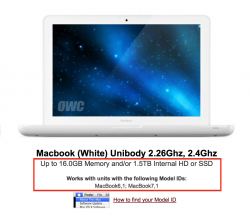Hello everyone, I'm currently using Yosemite on my MacBook Pro 13" 2010 (C2D 2,4Ghz, 16GB Ram, 256GB SSD).
As you can see my mac is @ its maximum potential, I've to say Yosemite DP4 runs really really smoothly. No problem till now.
@55% of battery life I've 2:10h left to use (700cycles atm)
If anyone is interested or has the same MacBook model, ask/discuss ;-)
As you can see my mac is @ its maximum potential, I've to say Yosemite DP4 runs really really smoothly. No problem till now.
@55% of battery life I've 2:10h left to use (700cycles atm)
If anyone is interested or has the same MacBook model, ask/discuss ;-)