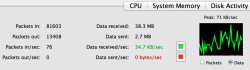Hello,
I noticed today while watching my activity monitor that I always have a network activity (even when I'm only using Preview).
The system spikes to 120KB/Sec sometimes, and is always writing on the disk.
Is that normal behaviour for ML or do I have a possibility to find what's using this energy?
I have iCloud and notification active, it's doing that on the university Wifi.
Thanks for helping.
I noticed today while watching my activity monitor that I always have a network activity (even when I'm only using Preview).
The system spikes to 120KB/Sec sometimes, and is always writing on the disk.
Is that normal behaviour for ML or do I have a possibility to find what's using this energy?
I have iCloud and notification active, it's doing that on the university Wifi.
Thanks for helping.