Background of my question:
1. I have a macmini 2012. I ran Command + R and clicked Disk Utility. I picked "Macintosh HD" , clicked "First Aid", nothing showed to fix. Then I clicked "Unmount" by mistake;
2. Now only OS X Base System shows in Disk Utility (as attached photo);
3. Now I want to reinstall operating system and only available disk is OS X Base System, but it is locked.
4. Is it possible to use the Unmounted Macintosh HD ?
Can anyone help? What steps should I follow?
Thanks,
Mike
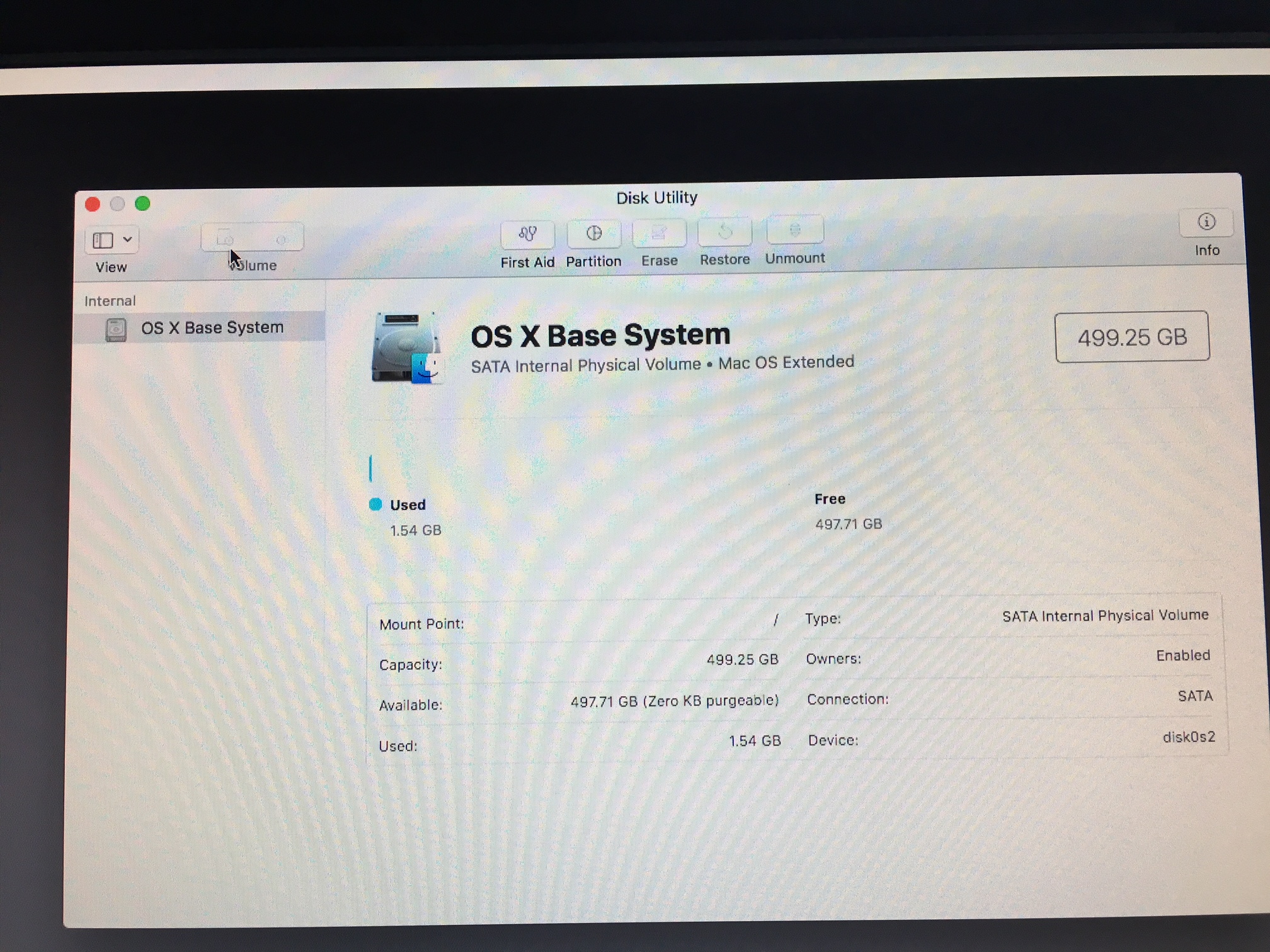
1. I have a macmini 2012. I ran Command + R and clicked Disk Utility. I picked "Macintosh HD" , clicked "First Aid", nothing showed to fix. Then I clicked "Unmount" by mistake;
2. Now only OS X Base System shows in Disk Utility (as attached photo);
3. Now I want to reinstall operating system and only available disk is OS X Base System, but it is locked.
4. Is it possible to use the Unmounted Macintosh HD ?
Can anyone help? What steps should I follow?
Thanks,
Mike
Last edited:

