Hi everyone, since I like the older ui design more and had some time to spare I started wondering if I could get Mavericks on my mid-2015 rMBP as it has nearly the same specs as the mid-2014 rMBP. I installed Mavericks from my 2011 iMac to an external drive and after tinkering around and removing some Intel kexts and PlatformSupport.plist I managed to get my rMBP to boot OS X Mavericks from the external USB drive successfully to the desktop, but with the following issues:
- Resolution stuck at 2880x1800 and GPU not recognised (obviously since I had to remove the AppleIntelHD* and AppleIntelF* kexts to avoid being stuck at "missing bluetooth controller transport" at startup)
- Keyboard and mouse are recognised only as basic generic input devices (so no trackpad functionality besides click and track and no function keys working)
- No wifi or bluetooth
- No sound
Do you guys think it could be possible to get it all up and running nicely since it's so similar to the 2014 model according to Mactracker?
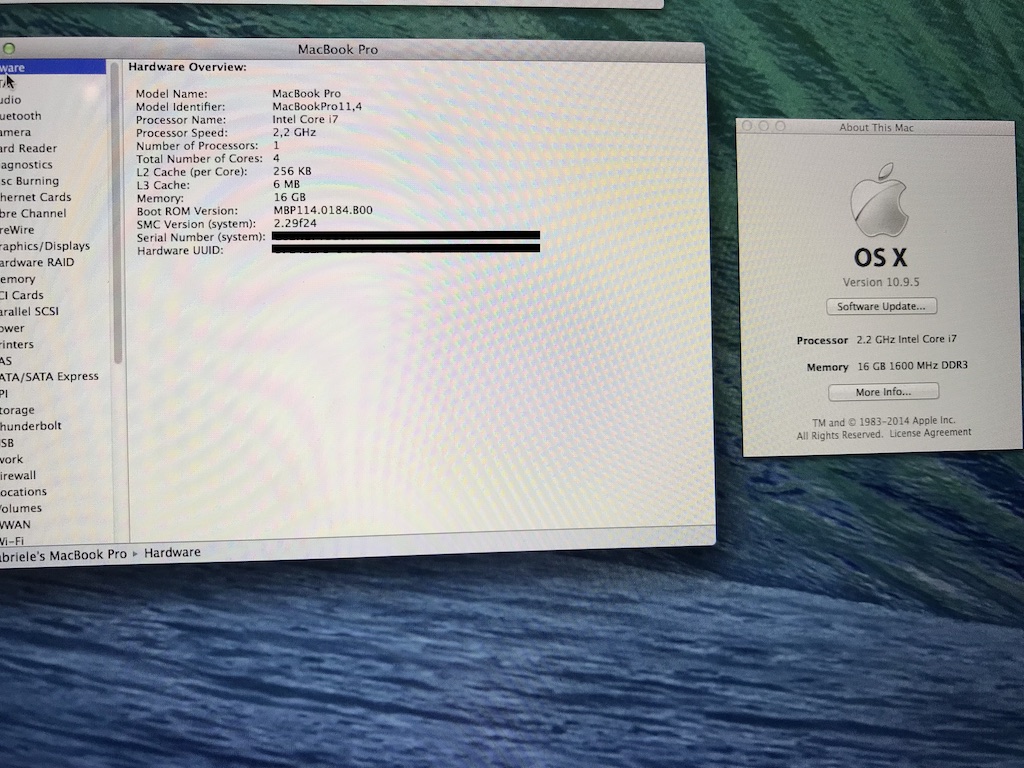
- Resolution stuck at 2880x1800 and GPU not recognised (obviously since I had to remove the AppleIntelHD* and AppleIntelF* kexts to avoid being stuck at "missing bluetooth controller transport" at startup)
- Keyboard and mouse are recognised only as basic generic input devices (so no trackpad functionality besides click and track and no function keys working)
- No wifi or bluetooth
- No sound
Do you guys think it could be possible to get it all up and running nicely since it's so similar to the 2014 model according to Mactracker?

