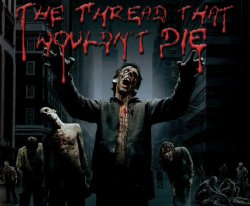Hello,
Can someone explain to me how OS X allocates its memory I am confused on a few things.
I have 3 gigs of ram
Wired 482MB
Active 1.01Gig
Inactive 1.48Gig
Used: 2.97GB
Free 32.74MB
Does this mean I am running out of ram or does it mean I have 1.48gig free
Also I notice that I have alot of page in's and not alot of pages out which means its not writing to the hard drive.
Thanks !
Can someone explain to me how OS X allocates its memory I am confused on a few things.
I have 3 gigs of ram
Wired 482MB
Active 1.01Gig
Inactive 1.48Gig
Used: 2.97GB
Free 32.74MB
Does this mean I am running out of ram or does it mean I have 1.48gig free
Also I notice that I have alot of page in's and not alot of pages out which means its not writing to the hard drive.
Thanks !