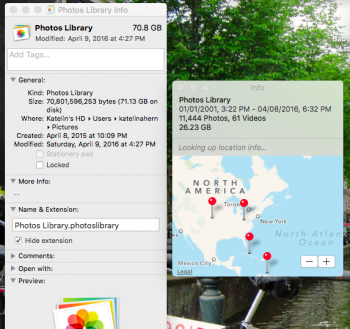We're considering buying more iCloud storage for my wife, but ran into a question. As you can see in the attached screenshot, her library size is either 26.23 gigs... OR... 70 gigs. What gives? Photos says 26, but the actual size of the photo library according to finder is 70. So, do we need to get her 50 gigs of storage, or bump it up to 200?
Got a tip for us?
Let us know
Become a MacRumors Supporter for $50/year with no ads, ability to filter front page stories, and private forums.
OS X Photos, library size question before we upgrade iCloud storage
- Thread starter ra4oasis
- Start date
- Sort by reaction score