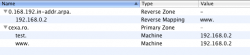Hello all,
I have a Mac Mini (1.83GHz, 1.5 RAM) with a fresh install of OS X Snow Leopard Server and I want to use it for DNS and web hosting.
What I have done so far is to go to the domain registrar and configure a new nameserver (ns.domain.tld) to point to my static IP. This Mac Mini is behind a DI-524 router and I have forwarded ports 53 and 80 to the Mini.
I have also added the domain name to the DNS configuration pannel (as in the attachment), but intodns.com gives the following error (among others, and obviously the site is not working): "Mismatched NS records WARNING: One or more of your nameservers did not return any of your NS records."
I don't know where to go from here ..
Thank you to anyone willing to take the time to give me a hint!
Best regards!
I have a Mac Mini (1.83GHz, 1.5 RAM) with a fresh install of OS X Snow Leopard Server and I want to use it for DNS and web hosting.
What I have done so far is to go to the domain registrar and configure a new nameserver (ns.domain.tld) to point to my static IP. This Mac Mini is behind a DI-524 router and I have forwarded ports 53 and 80 to the Mini.
I have also added the domain name to the DNS configuration pannel (as in the attachment), but intodns.com gives the following error (among others, and obviously the site is not working): "Mismatched NS records WARNING: One or more of your nameservers did not return any of your NS records."
I don't know where to go from here ..
Thank you to anyone willing to take the time to give me a hint!
Best regards!
Attachments
Last edited: