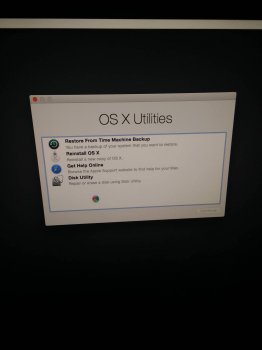Trying to factory reset my iMac i5 21.5 inch, mid 2011. Every time I try to go through the process of holding cmd + R and turning it on, the mouse turns into the wheel of fortune and won't let me select anything. I tried waiting for about an hour and it didn't go away. I attached an image of the problem i'm having.
Any help would be awesome,
Thanks
Any help would be awesome,
Thanks