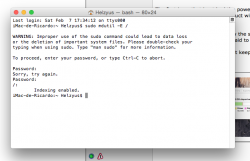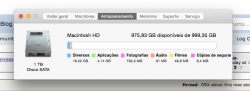Hello.
I am a new mac user. Got a bit tired of windows and apple systems always appeal to me. I recently bought a 27" imac late 2013 gtx775m and well with my great bad luck i am having troubles.
The first imac that i got had the power on button not working.
And the store changed the product with a new sealed one.
But this time i have this bug...
As u can see in the image below the storage is all messed up.
Phoned apple center and they said to format the disk and reinstall yosemite.
I did and now this again...
Cant seem to find a solution just keeps happening 24/7 and its a shame since i was so excited about changing to apple.
Cumps.
I am a new mac user. Got a bit tired of windows and apple systems always appeal to me. I recently bought a 27" imac late 2013 gtx775m and well with my great bad luck i am having troubles.
The first imac that i got had the power on button not working.
And the store changed the product with a new sealed one.
But this time i have this bug...
As u can see in the image below the storage is all messed up.
Phoned apple center and they said to format the disk and reinstall yosemite.
I did and now this again...
Cant seem to find a solution just keeps happening 24/7 and its a shame since i was so excited about changing to apple.
Cumps.