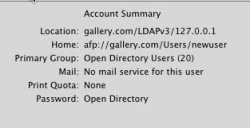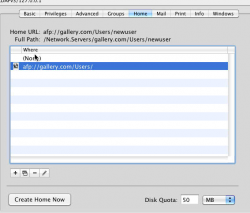Hey all,
I feel like some sort of idiot posting this question - but a intense google doesn't give me the answers I am after!
I have a VM of OSX Server, and I would like to trial adding some real computers (such as my MBP running 10.5.8, thus having a UUID) to this virtual machine.
Here is a basic rundown of the network.
10.0.1.1 (router address, Time Capsule)
10.1.1.3 (iMac address)
->10.0.1.21 (OSX VM) - this is running on the iMac.
10.1.1.4 (MBP address)
I would like to test adding my MBP into the domain of the virtual OSX server. Is this possible? I presumed that because the MBP and VM are on the same network that I could just create a new computer via Workgroup Manager (add machine name, UUID etc), reboot the MBP and then attempt to login from the MBP using a user account created from the VM. Is this not possible? Do I have to tell the MBP to connect to the OSX domain like on a Windows machine?
I do not have OSX server giving out DHCP - because I have a router to do that, does this matter?
Any help is greatly appreciated
DoFoT9
I feel like some sort of idiot posting this question - but a intense google doesn't give me the answers I am after!
I have a VM of OSX Server, and I would like to trial adding some real computers (such as my MBP running 10.5.8, thus having a UUID) to this virtual machine.
Here is a basic rundown of the network.
10.0.1.1 (router address, Time Capsule)
10.1.1.3 (iMac address)
->10.0.1.21 (OSX VM) - this is running on the iMac.
10.1.1.4 (MBP address)
I would like to test adding my MBP into the domain of the virtual OSX server. Is this possible? I presumed that because the MBP and VM are on the same network that I could just create a new computer via Workgroup Manager (add machine name, UUID etc), reboot the MBP and then attempt to login from the MBP using a user account created from the VM. Is this not possible? Do I have to tell the MBP to connect to the OSX domain like on a Windows machine?
I do not have OSX server giving out DHCP - because I have a router to do that, does this matter?
Any help is greatly appreciated
DoFoT9