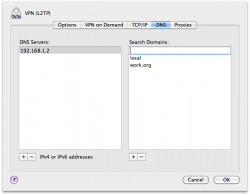I have a iMac at home with Snow Leopard installed.
I have a VPN that allows me to connect to my work network.
This is all fine but if I try and ping or do VNC to a PC on our network it cannot resolve computer names only the IP Address of those computers.
I do not know the IP Addresses only the PC Names, is there anyway to get my iMac to resolve the PC Names, its driving me nuts.
Thanks
I have a VPN that allows me to connect to my work network.
This is all fine but if I try and ping or do VNC to a PC on our network it cannot resolve computer names only the IP Address of those computers.
I do not know the IP Addresses only the PC Names, is there anyway to get my iMac to resolve the PC Names, its driving me nuts.
Thanks