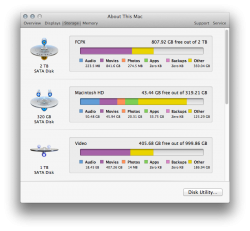All of my Macs are being infested with "Other" data using up the hard drives. I have gone through user account(s) and all of their folders adding up how much data is being used by each user, etc. None of them seem to have the ""other" data in their home directories.
"Other" is growing and causing some of my machines to run out of disk space. The "other" data is so invasive I have some machines with user folders at about 100GBs out of 500GBs and the "other" is filling the rest of the space.
I am not sure what to do. I need my disc space obviously, but I can't figure out how to delete the "other".
Some people say the "other" is an anomaly and it is actually in a user folder, but I have added up data through user folders and found them to be pretty close or accurate to the audio, movie, files, apps, etc data types. It appears that "other" is some data from the system it's self...
I don't know any ideas?
"Other" is growing and causing some of my machines to run out of disk space. The "other" data is so invasive I have some machines with user folders at about 100GBs out of 500GBs and the "other" is filling the rest of the space.
I am not sure what to do. I need my disc space obviously, but I can't figure out how to delete the "other".
Some people say the "other" is an anomaly and it is actually in a user folder, but I have added up data through user folders and found them to be pretty close or accurate to the audio, movie, files, apps, etc data types. It appears that "other" is some data from the system it's self...
I don't know any ideas?