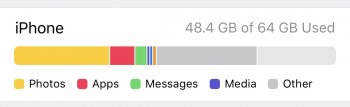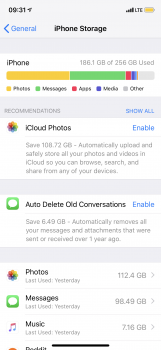Got a tip for us?
Let us know
Become a MacRumors Supporter for $50/year with no ads, ability to filter front page stories, and private forums.
iPhone X “Other” is taking up so much space! (Pic)
- Thread starter Hieveryone
- Start date
- Sort by reaction score
You are using an out of date browser. It may not display this or other websites correctly.
You should upgrade or use an alternative browser.
You should upgrade or use an alternative browser.
Backup to iCloud, not iTunes, restore your phone as new, sign into iCloud for those basics that are saved and download your apps again. It’s the most effective way. You could mess around with clearing cache and things like that but ultimately ‘other’ is junk that accumulates in backups over time. Do you usually set up your phone(s) by restoring from a previous iTunes backup?
Backup to iCloud, not iTunes, restore your phone as new, sign into iCloud for those basics that are saved and download your apps again. It’s the most effective way. You could mess around with clearing cache and things like that but ultimately ‘other’ is junk that accumulates in backups over time. Do you usually set up your phone(s) by restoring from a previous iTunes backup?
Yes always been restoring from iTunes backup for years over many generations of iPhones
Ok yep, that’s the one downside is that years of cache, junk files, etc have collected and grown over time. I know you can delete things manually but in my experience it doesn’t wipe all of it out. Starting over fresh will solve it but you have certain compromises with that.Yes always been restoring from iTunes backup for years over many generations of iPhones
Ok yep, that’s the one downside is that years of cache, junk files, etc have collected and grown over time. I know you can delete things manually but in my experience it doesn’t wipe all of it out. Starting over fresh will solve it but you have certain compromises with that.
Can you tell me how to delete it? I may try that first. Starting over will be a real hassle!
Here is an article to start with. There’s other articles available as well online but this is a start.Can you tell me how to delete it? I may try that first. Starting over will be a real hassle!
https://www.google.com/amp/s/www.imore.com/how-find-and-remove-other-files-iphone-and-ipad?amp
it’s a bug. back out and back into the screen and suddenly it will show the correct amount for other (system). mine shows 20 GB sometimes and then around 8 GB. it’s like pulling the apps and it’s proper storage allocation doesn’t always work on iOS 12
You got plenty of space left. The “other” will fluctuate in size and not much you can do about it.
Last edited:
I’ve always had the issue of ‘other’ taking up a big chunk of space and it was always fluctuating. I haven’t changed how I handle my primary iPhone with restoring from the old one but this year the XS doesn’t have useless amounts of ‘other’. Though their calculated math is so far off somewhere because either I am using 186.1GB or I’m using 218.05GB according to the first 3 in the bottom list.
Attachments
Register on MacRumors! This sidebar will go away, and you'll see fewer ads.