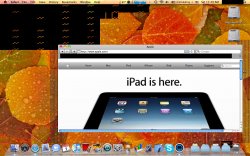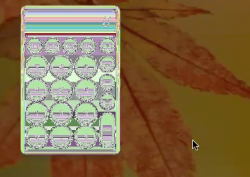I sent in my MBA for repair last week to a repair depot, and they say that there is corrosion on the motherboard from liquid damage. The problem with me is that the computer has never had any contact with liquids, especially in the area where the motherboard is. Can anyone show me where the corrosion is on this?
(attached photo is from repair depot)
(attached photo is from repair depot)