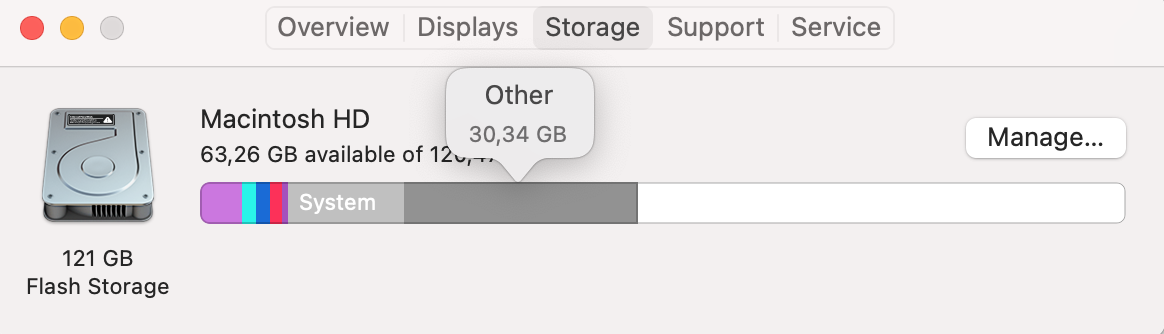Hi guys. This is my first post, but I’ll try to be quick and precise about my problem. On my Mac, it says that I have around 38gb of used space for “other” and I tried to delete everything that I can but this tab is not getting any smaller. I used to have parallels but I’ve uninstalled it. Is there any way I can delete these “other” files without harm to my computer? Thanks!
Got a tip for us?
Let us know
Become a MacRumors Supporter for $50/year with no ads, ability to filter front page stories, and private forums.
“Other” tab in storage management
- Thread starter Moemen Eryani
- Start date
- Sort by reaction score