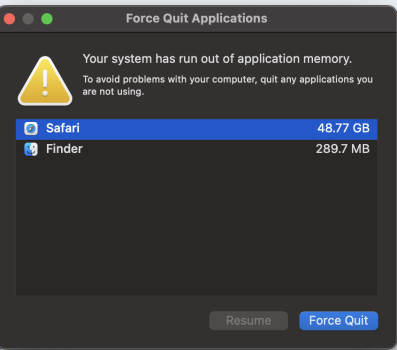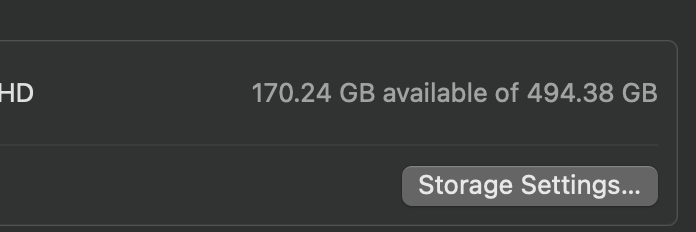My M2 Air has been running like crap lately. I have about 45gig of HD space left. However, I keep getting out of memory errors and the force quit box keeps popping up. What can I do to fix this? Seems odd that Safari is using so much RAM
Got a tip for us?
Let us know
Become a MacRumors Supporter for $50/year with no ads, ability to filter front page stories, and private forums.
Out of memory errors
- Thread starter Gix1k
- Start date
- Sort by reaction score
You are using an out of date browser. It may not display this or other websites correctly.
You should upgrade or use an alternative browser.
You should upgrade or use an alternative browser.
Do you have any Safari extensions installed?
Just 1password and Grammerly.
also, empty caches and clear out history.
quit and restart - see how you go.
isamilis suggestion is sound advice
3 ways to fix Safari high memory usage
quit and restart - see how you go.
isamilis suggestion is sound advice
3 ways to fix Safari high memory usage
Last edited:
Two issues cause one annoying problem.
1.Safari should not use 48GB memory. Mine, with 12 tabs opened and used, is using 2.1GB. Restart, reduce number of tabs, clear cache, check extensions, all suggested above. There are on line instructions, google it.
2. 45GB free space on HD (actually SSD) is not enough, especially if your Safari is using 48GB memory. You do not have 48GB RAM available, so MacOS caches Safari stuff onto SSD. But if your SSD is running out of space, well, things break and system gives these messages. Therefore, you should clear some SSD space - delete some files, unload apps, simply create more space. May be delete snapshots which TimeMachine always creates, even when it is not used (yeah, I know, weird). Disk Utility (part of MacOS) can delete snapshots.
Note, that it takes some time before deleted space becomes available, give it multiple hours (while running) before your start asking why you do not see more space.
Also, SSD do not like to run too full. You can find explanation on line, but if you fill them above 80-90% (estimates vary), they will become much slower as saving new data becomes more difficult. Filling SSD fully results in system crash and real difficulties to recover. Have done that, do not do it.
1.Safari should not use 48GB memory. Mine, with 12 tabs opened and used, is using 2.1GB. Restart, reduce number of tabs, clear cache, check extensions, all suggested above. There are on line instructions, google it.
2. 45GB free space on HD (actually SSD) is not enough, especially if your Safari is using 48GB memory. You do not have 48GB RAM available, so MacOS caches Safari stuff onto SSD. But if your SSD is running out of space, well, things break and system gives these messages. Therefore, you should clear some SSD space - delete some files, unload apps, simply create more space. May be delete snapshots which TimeMachine always creates, even when it is not used (yeah, I know, weird). Disk Utility (part of MacOS) can delete snapshots.
Note, that it takes some time before deleted space becomes available, give it multiple hours (while running) before your start asking why you do not see more space.
Also, SSD do not like to run too full. You can find explanation on line, but if you fill them above 80-90% (estimates vary), they will become much slower as saving new data becomes more difficult. Filling SSD fully results in system crash and real difficulties to recover. Have done that, do not do it.
Two issues cause one annoying problem.
1.Safari should not use 48GB memory. Mine, with 12 tabs opened and used, is using 2.1GB. Restart, reduce number of tabs, clear cache, check extensions, all suggested above. There are on line instructions, google it.
2. 45GB free space on HD (actually SSD) is not enough, especially if your Safari is using 48GB memory. You do not have 48GB RAM available, so MacOS caches Safari stuff onto SSD. But if your SSD is running out of space, well, things break and system gives these messages. Therefore, you should clear some SSD space - delete some files, unload apps, simply create more space. May be delete snapshots which TimeMachine always creates, even when it is not used (yeah, I know, weird). Disk Utility (part of MacOS) can delete snapshots.
Note, that it takes some time before deleted space becomes available, give it multiple hours (while running) before your start asking why you do not see more space.
Also, SSD do not like to run too full. You can find explanation on line, but if you fill them above 80-90% (estimates vary), they will become much slower as saving new data becomes more difficult. Filling SSD fully results in system crash and real difficulties to recover. Have done that, do not do it.
Thanks! I took care of it. The storage that is. I did all the steps suggested above. Have not gotten the error since.
Attachments
I feel all you did is made enough room on your SSD to have some swap space for your 48GB Safari which is crazy and feels impossible even with 500 pr0nhub tabs open at once.
open up activity monitor app in Apps -> Utilities and go to the memory tab and type 'safari' in the top left search bar to filter things.
open up activity monitor app in Apps -> Utilities and go to the memory tab and type 'safari' in the top left search bar to filter things.
I feel all you did is made enough room on your SSD to have some swap space for your 48GB Safari which is crazy and feels impossible even with 500 pr0nhub tabs open at once.
open up activity monitor app in Apps -> Utilities and go to the memory tab and type 'safari' in the top left search bar to filter things.
My behavior hasn’t changed on this laptop. This problem is new. As I said, this recently surfaced.
Register on MacRumors! This sidebar will go away, and you'll see fewer ads.