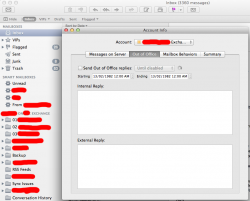Become a MacRumors Supporter for $50/year with no ads, ability to filter front page stories, and private forums.
'Out of office' reply on mail?
- Thread starter jamin00
- Start date
- Sort by reaction score
You are using an out of date browser. It may not display this or other websites correctly.
You should upgrade or use an alternative browser.
You should upgrade or use an alternative browser.
You have to create an autoreply Rule - there isn't an easy option to turn on/off like there is in Outlook.
You have to create an autoreply Rule - there isn't an easy option to turn on/off like there is in Outlook.
I just done this but what conditions do I want as when I applied the rule I started getting reply's bouncing back here there and everywhere?? It sent emails to loads of people???
Obviously I only want it to reply to new emails but cant see this as an option?
Last edited:
Can I do an automatic reply like I could on Outlook 'out of office will return.........'?
Are you using iClould? You can setup a vacation message in this screen from Mail settings at icloud.com.
If you don't use iCloud maybe you can forward your Mail to iCloud and use this feature. This would be better than a Mail app rule because it would work even with your computer off/offline.

I would advice against the use of Out Of Office. The only thing it does is notify the evil people that you are not at home. They may use that. At work we are not allowed to use the OOF for external use, it is only allowed for internal use which is also only really sensible when in a big company (smaller companies it is easier to notify people personally, in big companies it's very difficult).
Are you using iClould? You can setup a vacation message in this screen from Mail settings at icloud.com.
If you don't use iCloud maybe you can forward your Mail to iCloud and use this feature. This would be better than a Mail app rule because it would work even with your computer off/offline.

I'm not using icloud no.
I would have thought there would be an option for only new messages received but there is not that I can see.
I'm not using icloud no.
I would have thought there would be an option for only new messages received but there is not that I can see.
for most email providers, you can easily do this from the web. login to your email online, and there's generally a place to set a 'vacation' email...
Can I do an automatic reply like I could on Outlook 'out of office will return.........'?
If you are using exchange then you right click inbox and the select get account info. There is an option for out of office there.
I'm not using icloud no.
I would have thought there would be an option for only new messages received but there is not that I can see.
Does this work? Obviously you want to change account to whatever email account you want the rule run on.

Does this work? Obviously you want to change account to whatever email account you want the rule run on.

Will try
for most email providers, you can easily do this from the web. login to your email online, and there's generally a place to set a 'vacation' email...
I found the out of office tab in Mac Mail on 10.8 (ML) by right clicking on the "Inbox" selecting "Get Account Info" and the "Out of Office" reply is the second tab along. No need to setup rules etc.
I found the out of office tab in Mac Mail on 10.8 (ML) by right clicking on the "Inbox" selecting "Get Account Info" and the "Out of Office" reply is the second tab along. No need to setup rules etc.
really? can you please post a screenshot? i cant find anything like this in ML mail
many thanks!
If you use rules in Mail itself you need to run Mail 24/7 for it to work. Best way is to set it serverside (most will allow you to do this via webmail, rules set there are serverside).
This.
ANY solution in Apple Mail is not a good one. The reason it's fine if you use Outlook at work is that that setting actually changes something on the server. You can set out-of-office in Outlook with Exchange, turn off the PC, and it still works.
Doing it with Apple Mail can't do this. Go to Gmail.com or yahoo.com or whatever you're using and see if you can set it there, since that's what you really need.
Contrary to popular belief, Mac Mail can set the Out of Office notification if the backend mail sever supports Out of Office.
Refer attached screenshot.
I just checked and that setting is not there in Mail for an iCloud account. Given iCloud.com does allow a vacation message to be set, it would be nice if Apple added this in Mail app since it can be done with an Exchange account.
Contrary to popular belief, Mac Mail can set the Out of Office notification if the backend mail sever supports Out of Office.
Refer attached screenshot.
thanks a lot for the screenshot. though i dont see it in my settings although we have a web based auto-reply function.
In your case that would be Exchange (which also allows to set an internal (everybody in your company) and/or an external (everybody not from your company such as clients) out of office reply).Contrary to popular belief, Mac Mail can set the Out of Office notification if the backend mail sever supports Out of Office.
Refer attached screenshot.
Register on MacRumors! This sidebar will go away, and you'll see fewer ads.