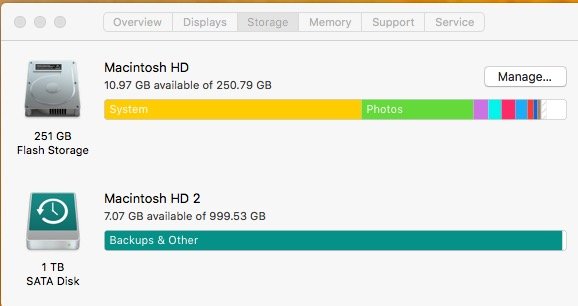A friend of mine has a mid-2011 iMac, and they are nearly out of space. I'm trying to buy time till I visit them where I can bring a 2017 iMac with larger storage to update their daily computer.
In the meantime, are there some easily manageable things that someone can do to make room on their mac? (Her photos and data from her phone I think are automatically backed up, and her changing anything complicated was what I was trying to avoid.). I already had her remove her iTunes downloads, and am hoping there's something like that I'm not thinking of.
Also, this is a mid 2011 iMac, the old thick style... was there a possibility that this was originally configured back then with 2 hard drives, one being an SSD or is there likely an SSD (external I'm guessing) that someone over the years added for faster speeds? Attatched is a screen grab of the 2 drives, if anybody remembers what was an option back then, that would be helpful.
Thanks!
In the meantime, are there some easily manageable things that someone can do to make room on their mac? (Her photos and data from her phone I think are automatically backed up, and her changing anything complicated was what I was trying to avoid.). I already had her remove her iTunes downloads, and am hoping there's something like that I'm not thinking of.
Also, this is a mid 2011 iMac, the old thick style... was there a possibility that this was originally configured back then with 2 hard drives, one being an SSD or is there likely an SSD (external I'm guessing) that someone over the years added for faster speeds? Attatched is a screen grab of the 2 drives, if anybody remembers what was an option back then, that would be helpful.
Thanks!