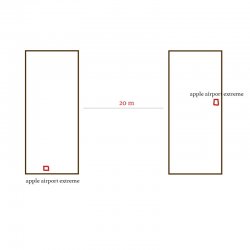what is a best way to bridge 2 apple airport extreme wirelessly over outdoor distance? the house has thick adobe walls, i cannot connect them directly.
i've a situation with 2 detached houses - see pic.
how can i bridge them on a single network?
imagining WIFI bridge outdoor in the middle of the courtyard that would connect both. just never used any application like this.
advice?
i've a situation with 2 detached houses - see pic.
how can i bridge them on a single network?
imagining WIFI bridge outdoor in the middle of the courtyard that would connect both. just never used any application like this.
advice?